Dot Star Media ‘gold’ tier subscribers can receive journalist request notifications in Microsoft Teams.
Receiving media request notifications in a Microsoft Teams channel offers some advantages over receiving alerts by email: delivery to Teams is quicker than email and it’s easier for your team to collaborate on the best way to respond to a request.
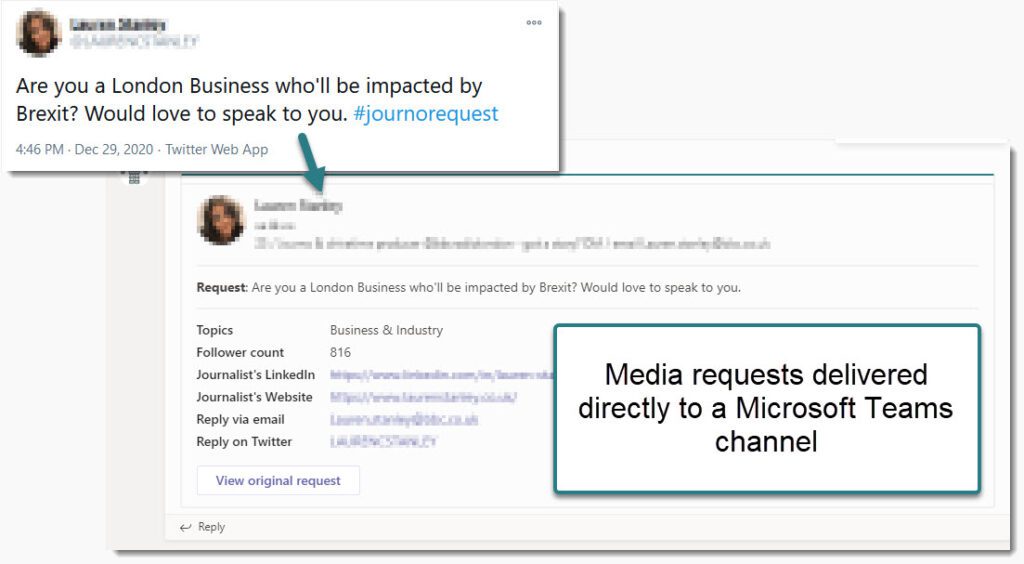
How to set up alerts in Microsoft Teams
1. In Microsoft Teams create a new (or choose an existing) team to place a ‘Dot Star Media’ channel in and add a new channel for Dot Star Media request notifications.
In the newly created Dot Star Media Requests channel click the three dots to the right of the channel name, click on ‘Connectors’ and search for and add an ‘Incoming Webhook’ connector.
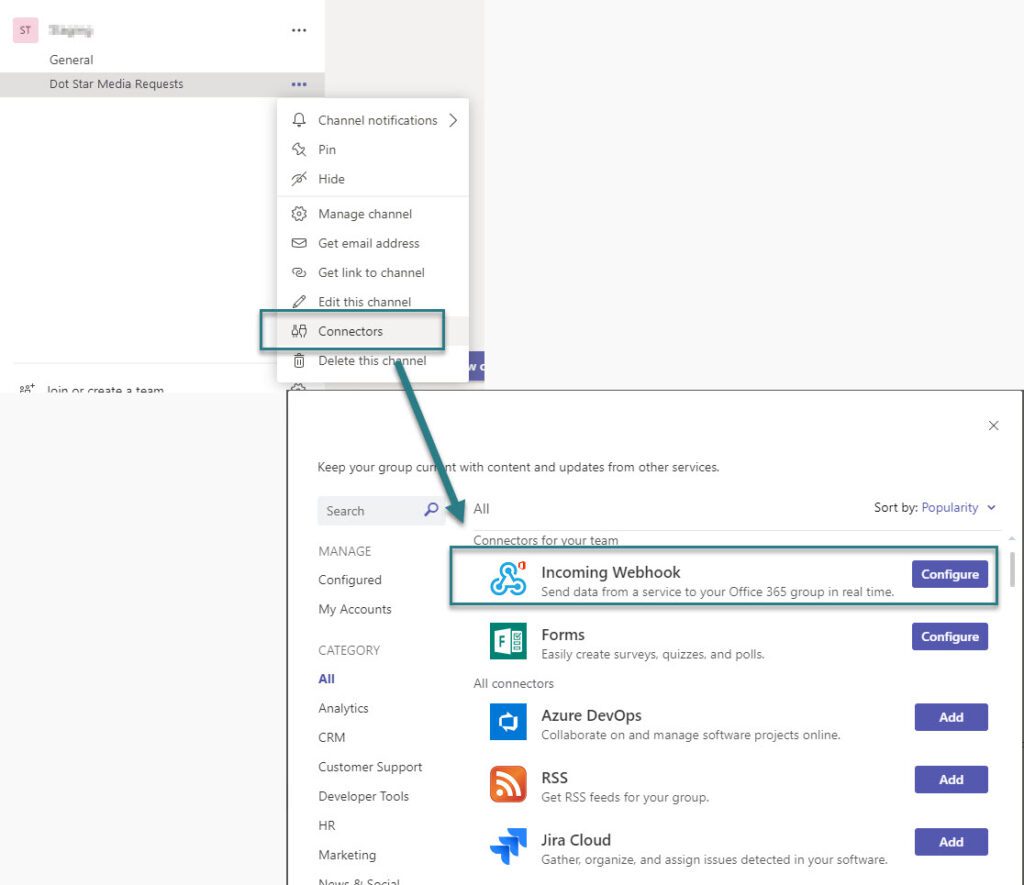
2. Provide a name for your webhook, upload in image if you wish, and press ‘create’ to create a webhook URL. Copy the webhook URL for pasting into the distribution channels page on the Dot Star Media application.
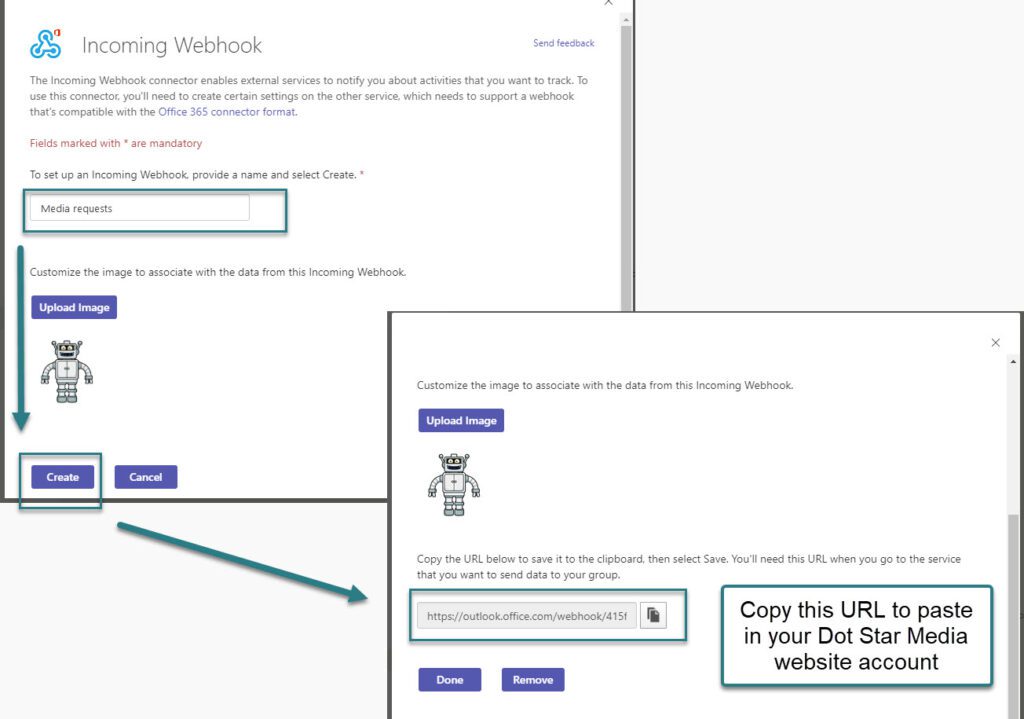
3. Now visit the Dot Star Media website and log in. You’ll need to be an account administrator. Visit the distribution channels page and paste in the endpoint URL created in the previous step. Click the checkbox to enable the new endpoint.
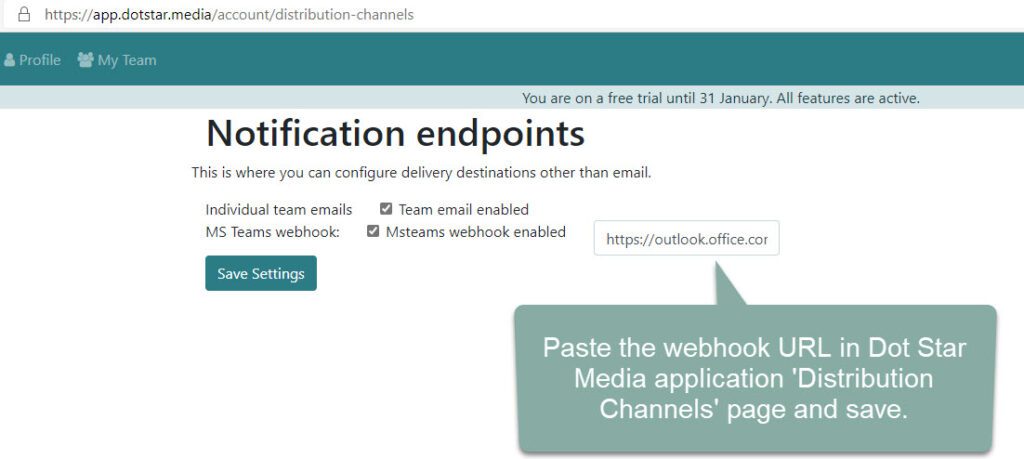
4. You’ll now receive journalist requests in Microsoft Teams, making it even easier to work on replies with your colleagues. Please let us know if you would like support setting this up or if you have any feedback on receiving requests in Microsoft Teams.

