If you’re not so interested in the brief history of email delivery, we have a summary of what you should do if you’re a client available here.
On the surface, email may seem simple. You type out a message, you put in a recipient, if you’re not a Person-Of-Mystery, you’ll put a relevant subject too and click ‘send’. A few seconds later, as if by magic, your recipient hears: ‘You’ve got mail!’.
Give or take a few technical details, that’s how it used to work. It was relatively simple, and many companies ran their own email servers, and many slightly-technically-inclined people would run their own personal email server for fun – and it was good fun.
But then came the spammers (and worse). They used every trick under the sun to get you to read their emails. They’d send an email and pretend to be someone else – possibly even someone you knew – and before you knew it, as much as 90% of all email going through the pipes was spam:
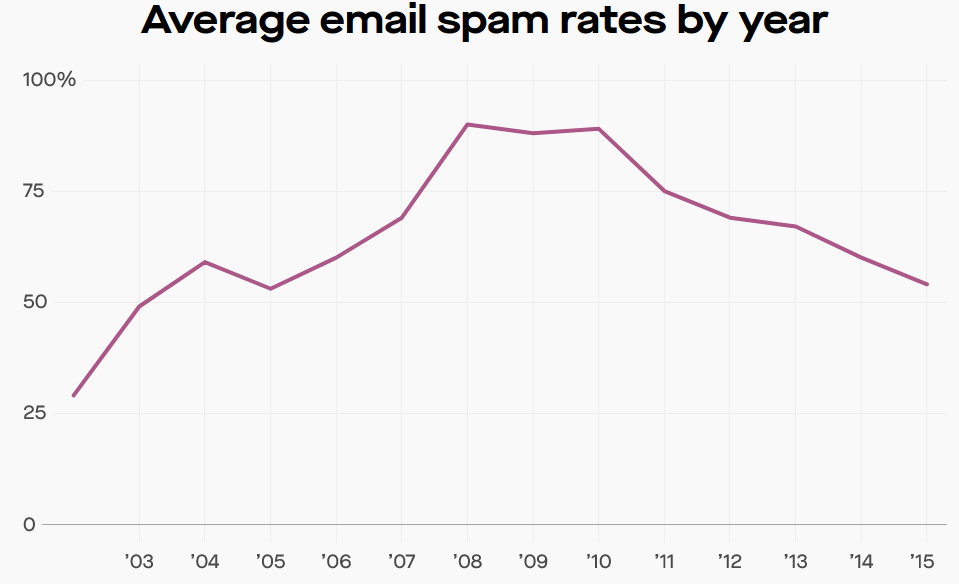
Something had to be done. In fact, many things were done. Over the years we saw the introduction of:
- Sender Policy Framework (aka SPF) which told the world which email servers were allowed to send email for a specific domain.
- Grey Listing relies on spammers being lazy and trying to send an email once and then giving up. A grey list server temporarily rejects the first email from a server for a given recipient, accepting it on subsequent attempts.
- DomainKeys Identified Mail (aka DKIM) digitally signed each email in a way which could be checked by the receiving email server to confirm it was genuinely from the owner of the sending domain.
- Domain-based Message Authentication, Reporting and Conformance (aka DMARC) uses a combination of SPF and DKIM to allow a receiving mail server to verify the source of the email.
- Heuristics are used in many ways. Some apply statistical techniques to looking at an email and seeing how ‘spammy’ it is, others are based on how many messages are coming from an unknown mail server, things like that.
Dot Star Media have implemented SPF, DKIM and DMARC, but the one out of our control is heuristics – after all, we’re taking enquiries written by journalists and distributing them to you. Few people are versed in how to write something which doesn’t trigger a spam filter.
Fortunately, there’s one super easy way for you to help get our requests into your mailbox:
Whitelisting!
By ‘whitelisting’ Dot Star Media, you’re explicitly telling your email provider that you want to receive our email. That’s it. It’s entirely free and quick and easy to do. The email addresses to whitelist are hello@dotstar.media and notification@dotstar.media.
Each email client has its own way to do this and the Whitelist Guide contains most of them. Here are the quick links for Gmail or Outlook users.