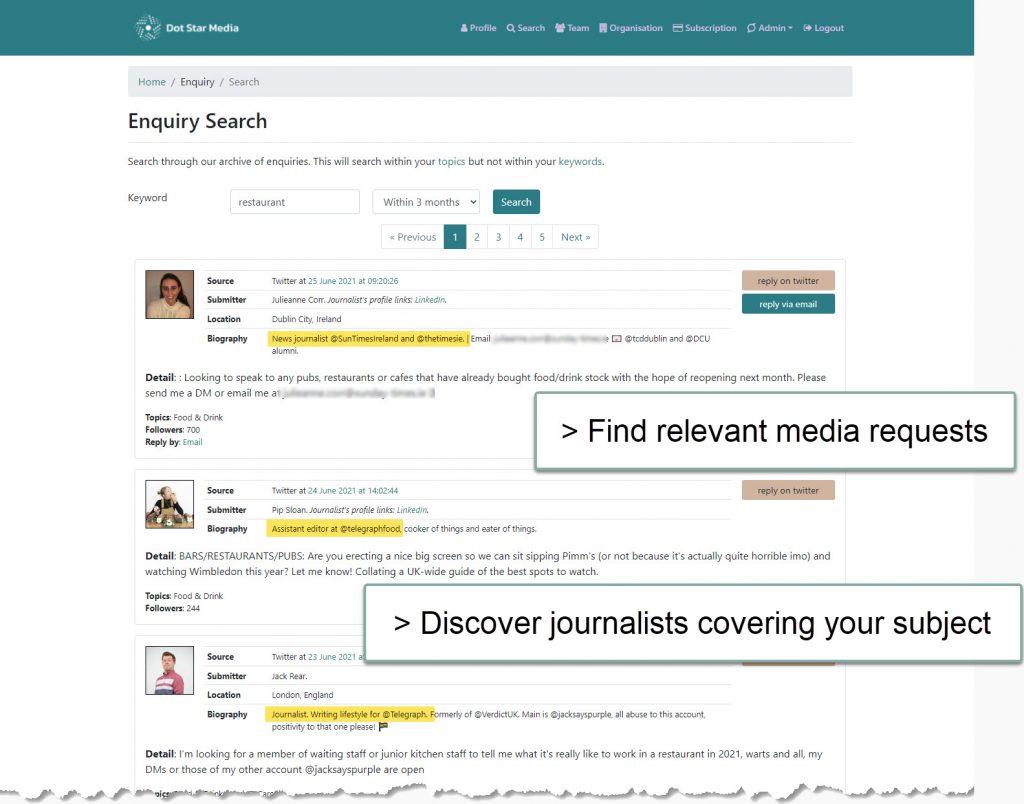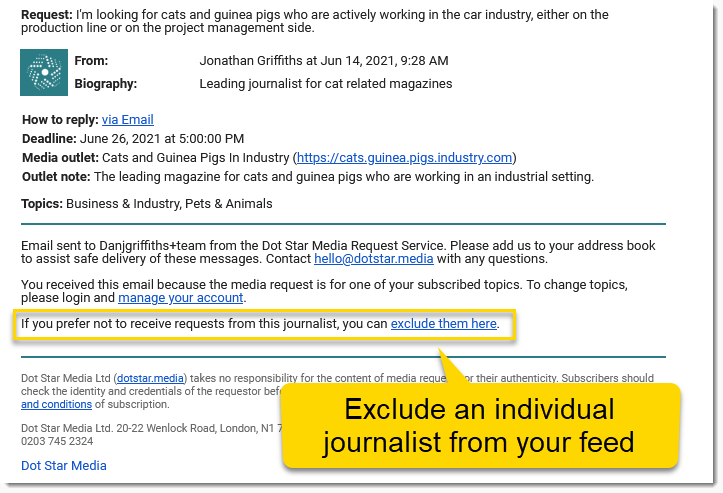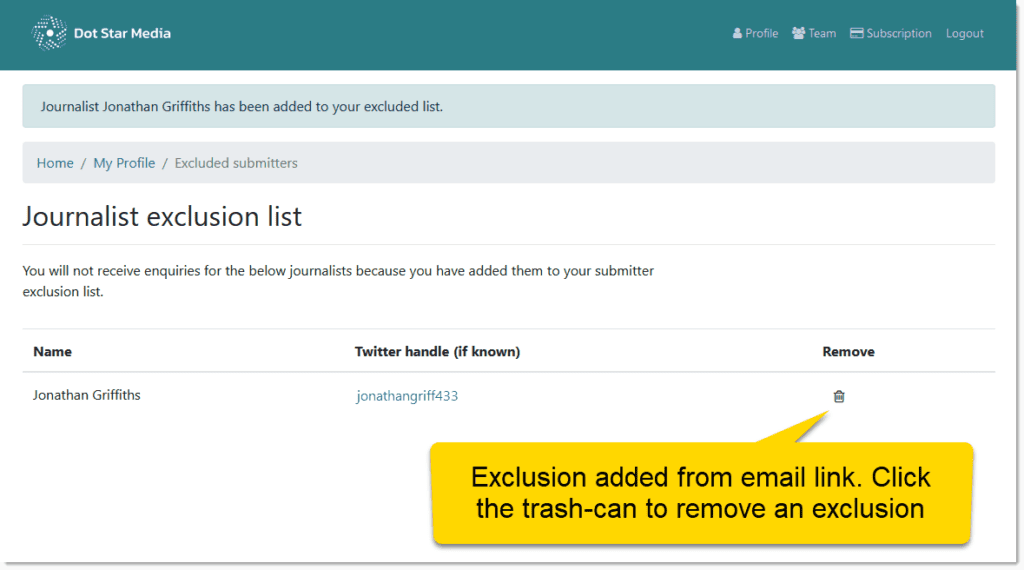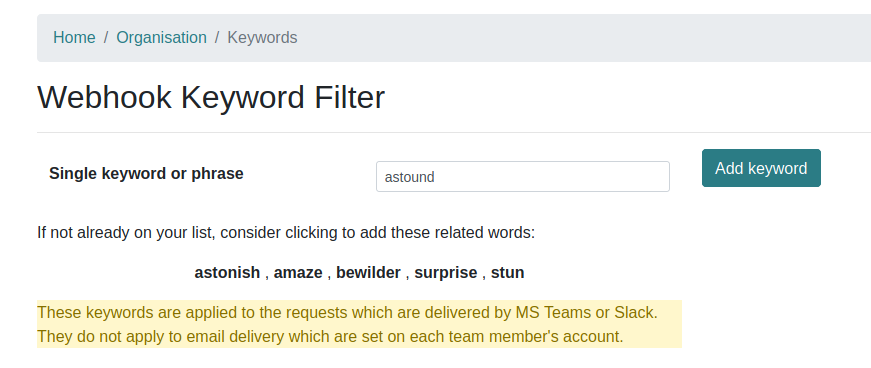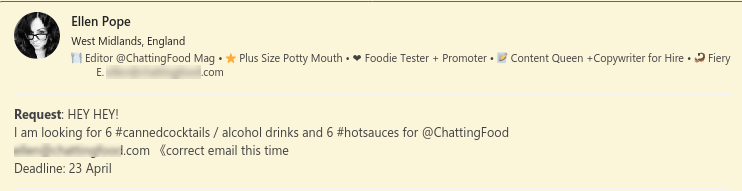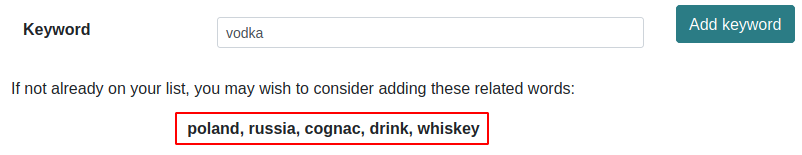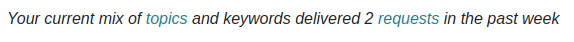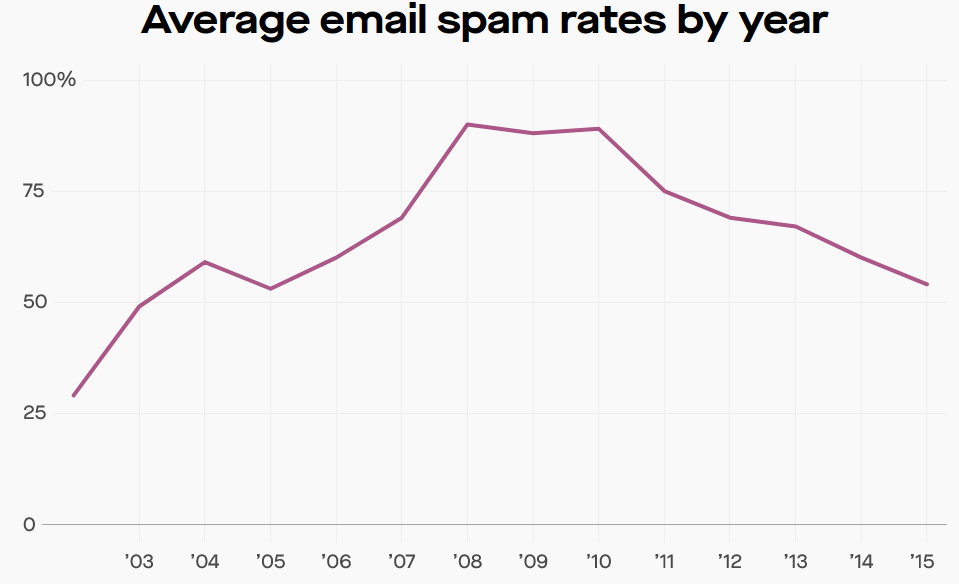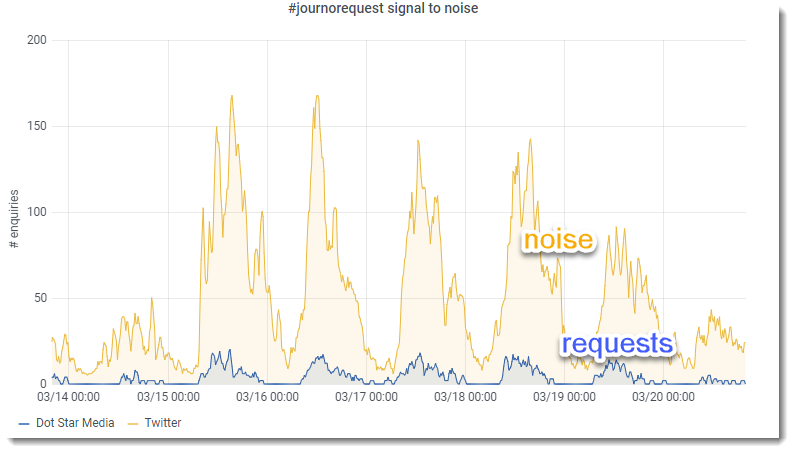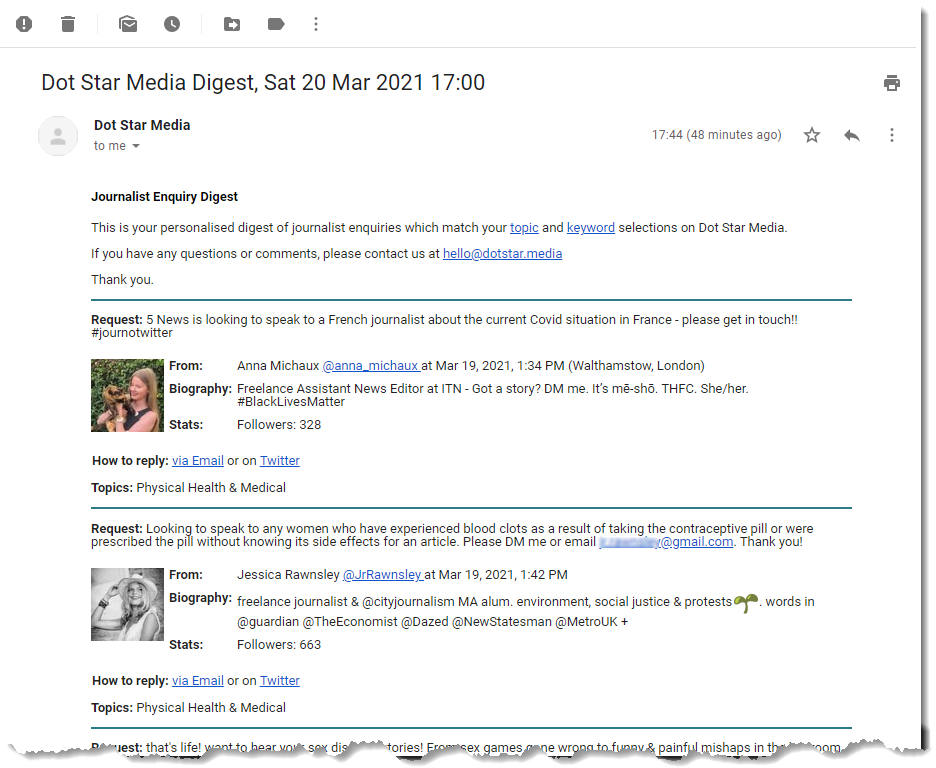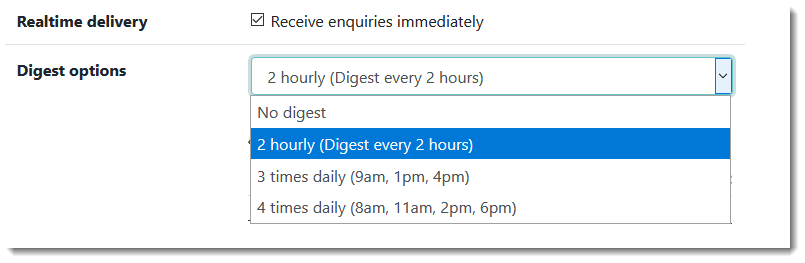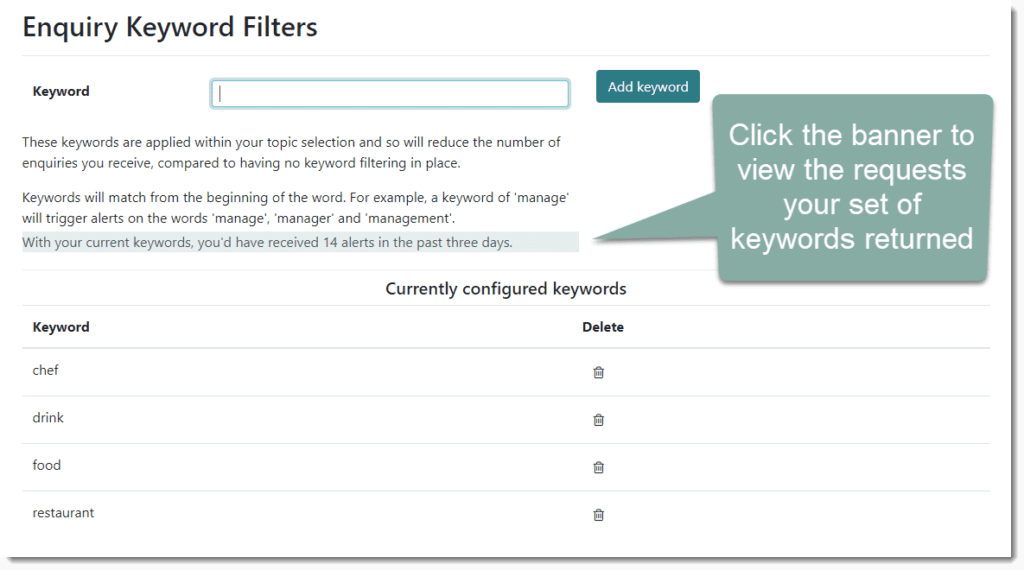In the Dot Star Media laboratories, we’re always trying new experiments to see what we can do to improve the relevance of enquiries you receive. Most don’t see light of day – rigorous testing disproves many theories. Sometimes, however, the results are good enough that they’re added for customers to use.
A recent theory was that follower count could be used as a rough proxy of how well a journalist is established, and their influence. With the idea that some organisations would prefer to respond to enquiries from more established journalists than those new to the beat. This idea was given some further weight with some feedback received on the service.
We’ve added a new subscriber filter option. The ‘journalist follower threshold’ allows a subscriber to filter journalist request alerts based on the number of followers a journalist has. It looks remarkably like this:
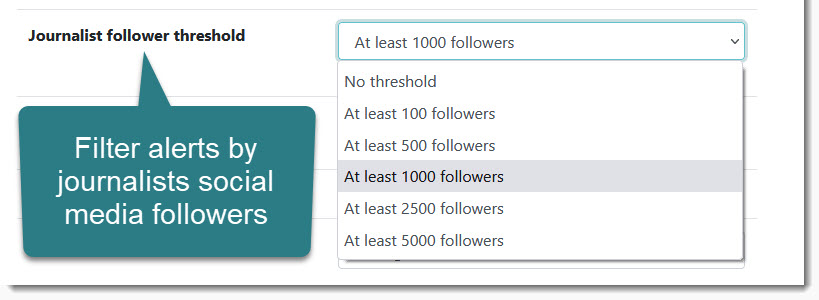
You may well be wondering what sort of effect this would have on the number of alerts received, so we spent time doing some calculations and produced a graph which demonstrates how effective this can be:
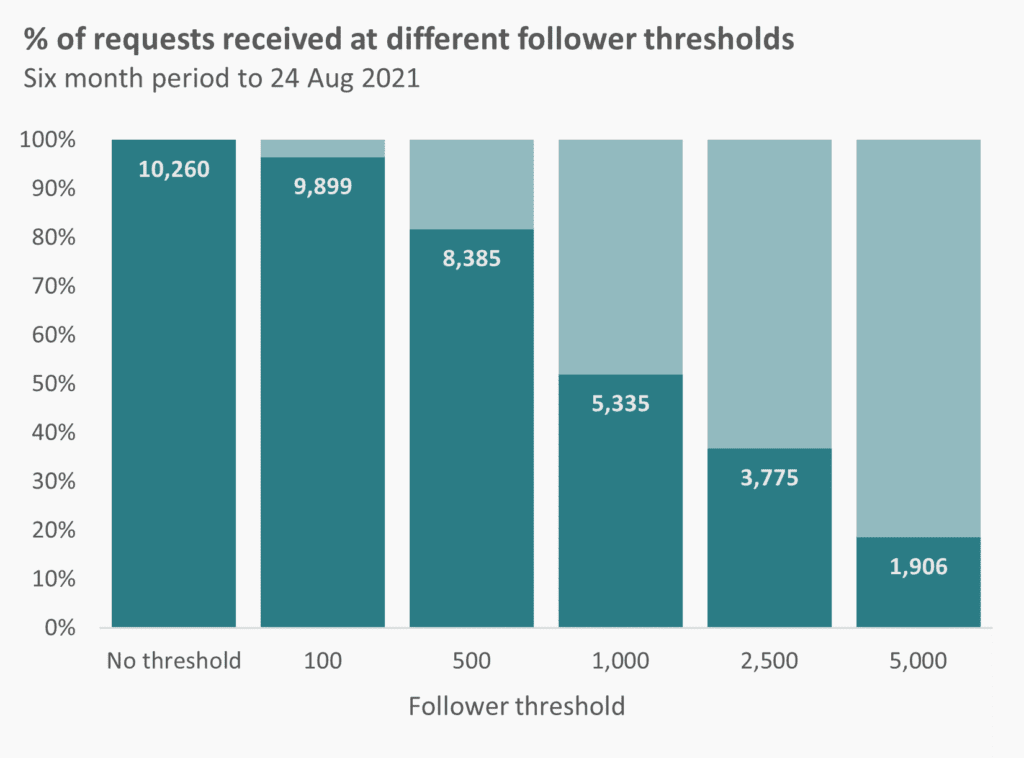
If you want to see the impact of each setting with your topics and keywords, choose a new journalist follower threshold and click ‘save’; you will then see how many requests would have come your way in the previous week:
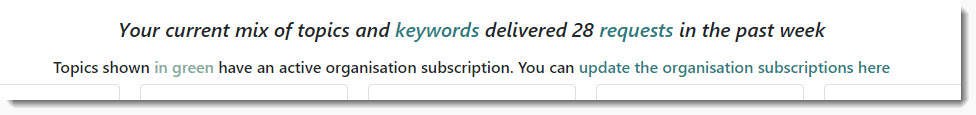
There are exceptions to the theory: specialist trade journalists, for example, so it’ll be a personal choice based on your circumstances ultimately.