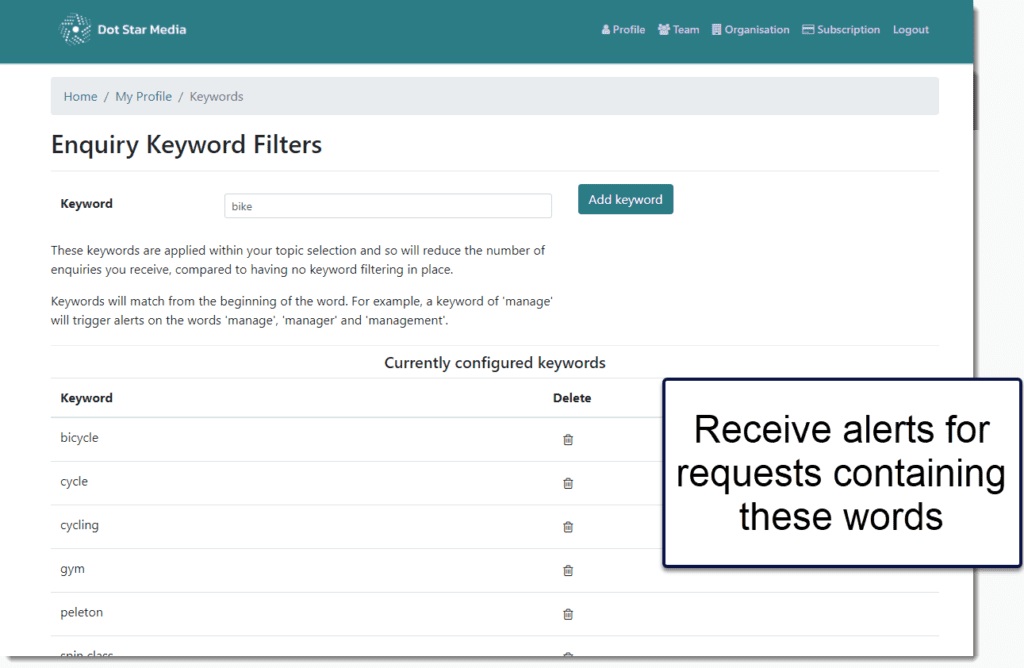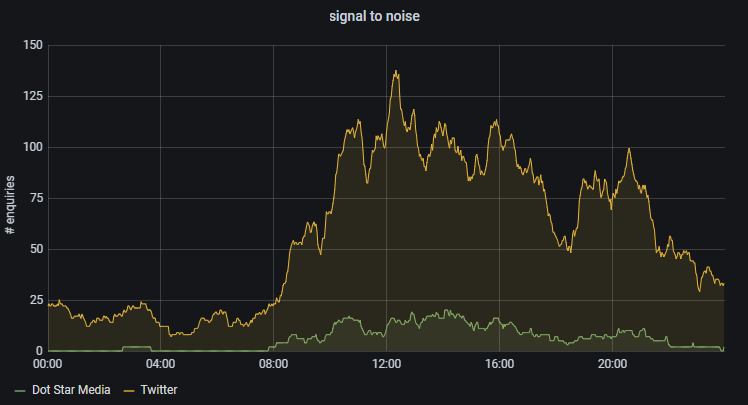One of the goals of Dot Star Media is to make journalist requests on social media work for you.
To help businesses achieve that aim, we watch social media channels for requests from bona fide journalists, we then classify those enquiries into one or more relevant topics and then fire them off into your email, MSTeams or Slack channels.
When we designed the registration system, our goal was to make it as simple as possible to start receiving these enquiries. To start a trial, all we required was a name, email, and company name (fun fact: the very first implementation was based around per-user subscriptions so we didn’t even ask for an organisation name. On review, we quickly decided that per-company billing was the way forward so we added the extra field. I know I’ve stretched the definition of ‘fun’ there, but hey).
One of the common bits of feedback was ‘we’ve had some great requests come through but there’s a lot which aren’t relevant too.’ and that’s because when signing up for a trial, by default we were subscribing you to all 29 topics.
Dan and I talked through various options and none of them were appealing. Adding 29 checkboxes to the registration page could intimidate some (including me; I’d take one look at a form like that and find somewhere else!)
We’ve settled on adding our broad topic groupings to the registration page and we feel this is a fair balance between usability and function:
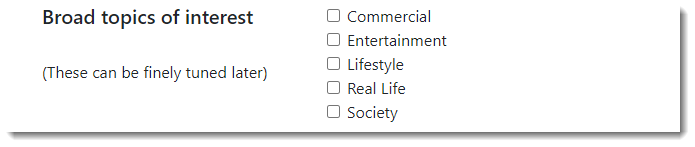
So if you choose ‘Lifestyle’, you’ll get Fashion & Beauty through to Travel & Holidays. Of course, having registered you can always fine tune your topics, or even add some keyword filters to further target your feed.
Since we put this live, we’ve seen every single person customise their topic selections, compared to just one in ten before this so we’re confident this change is improving the service for new users.