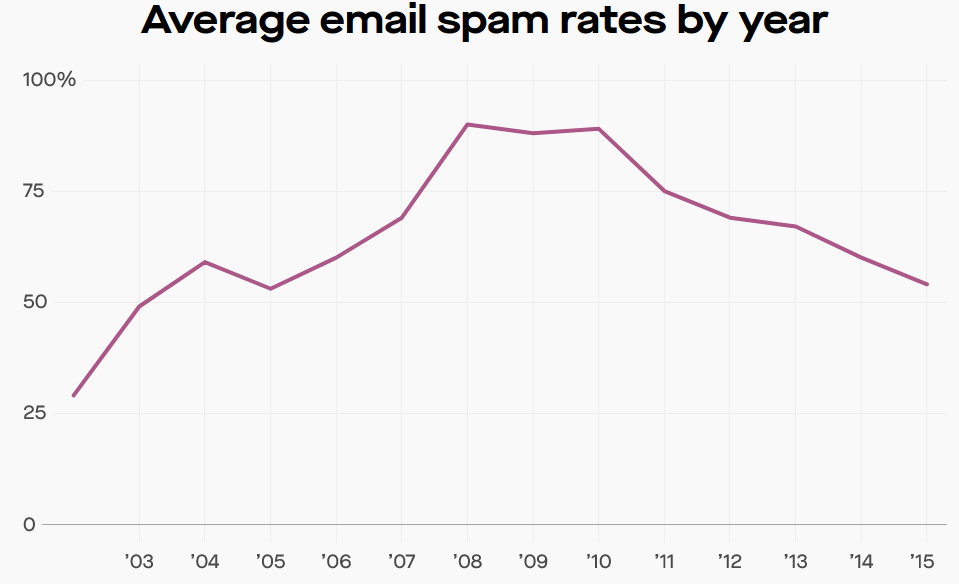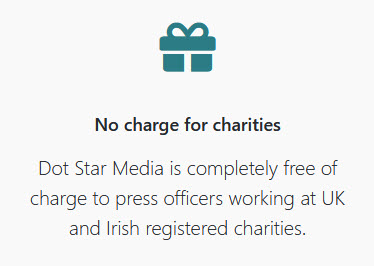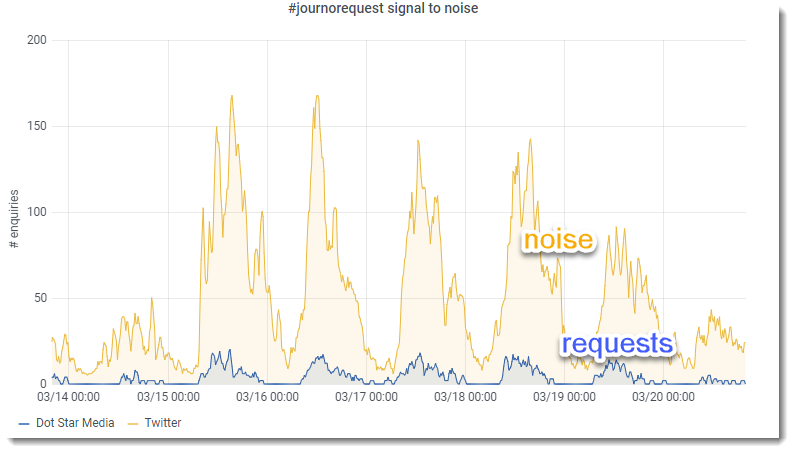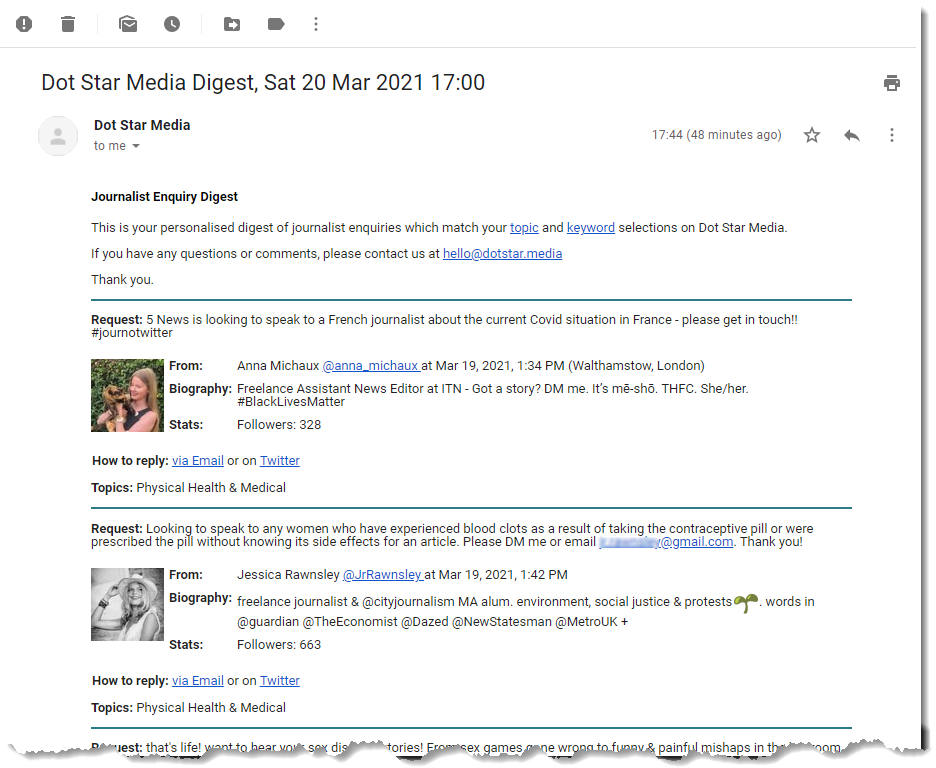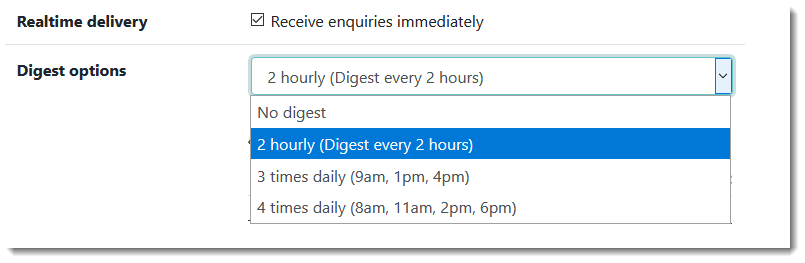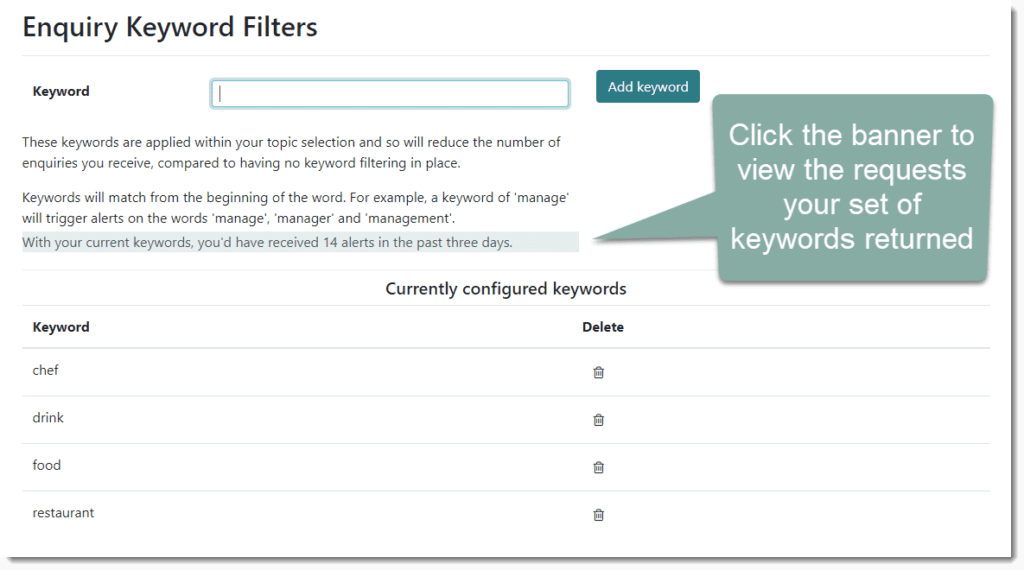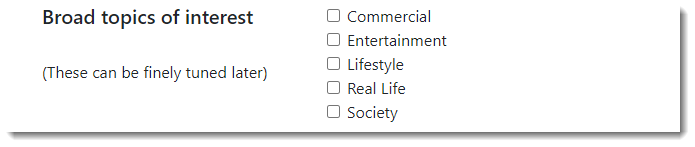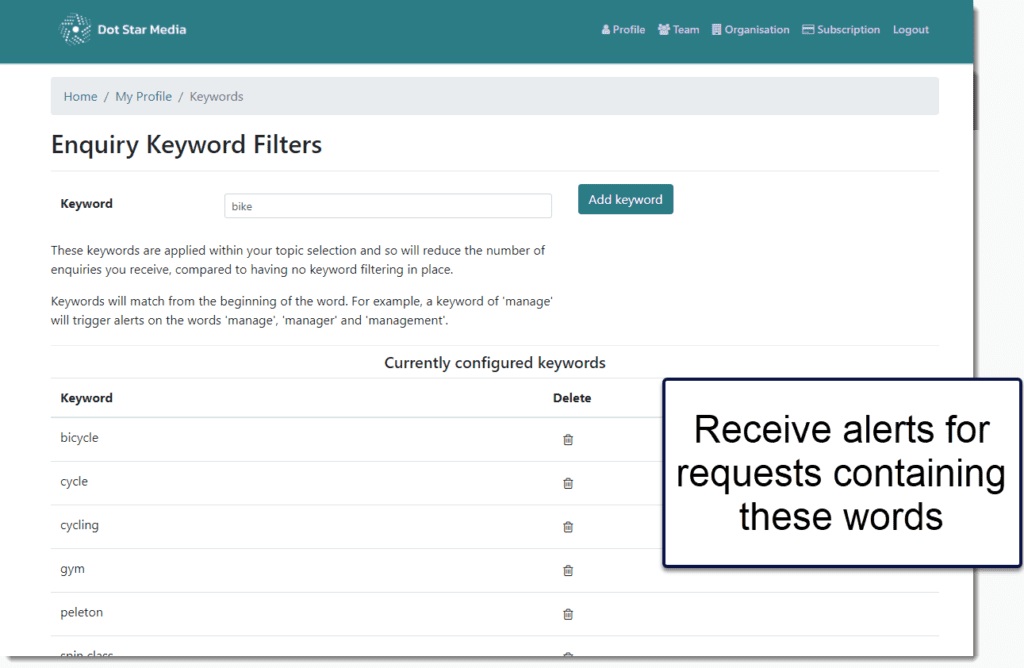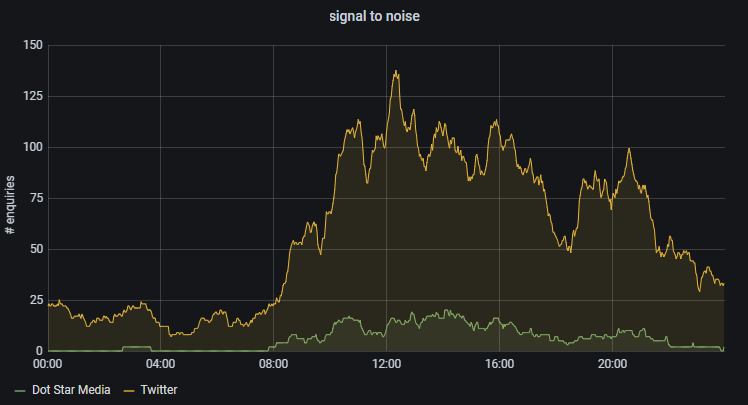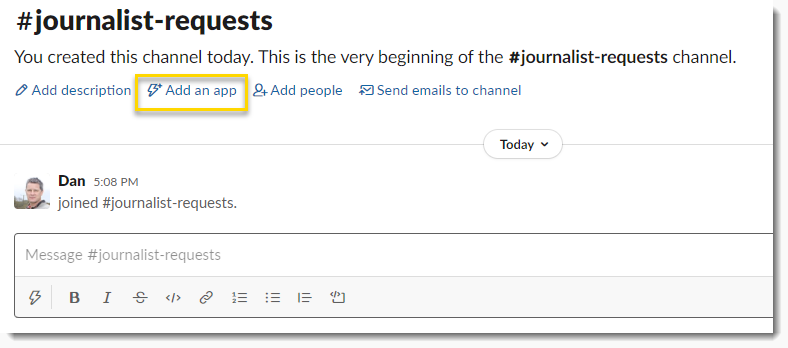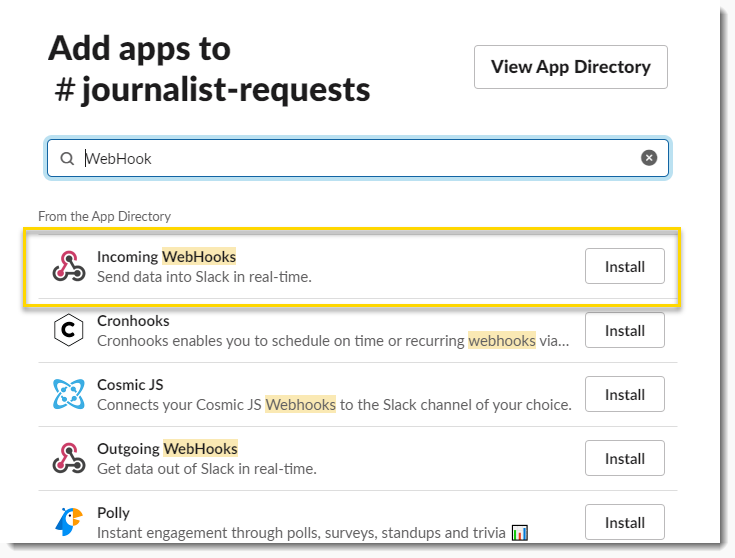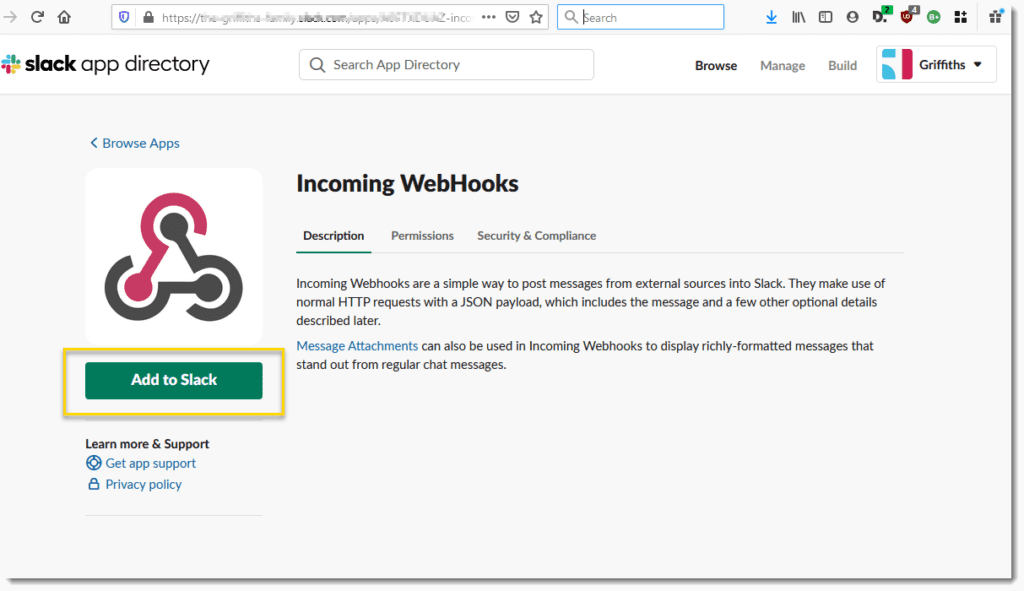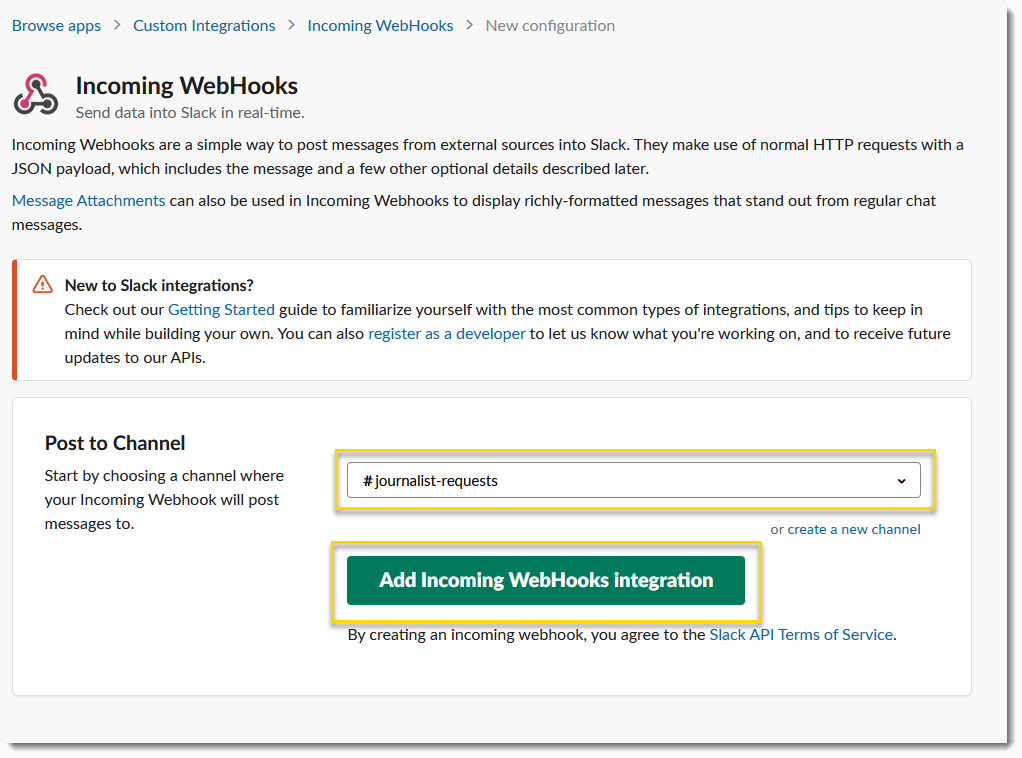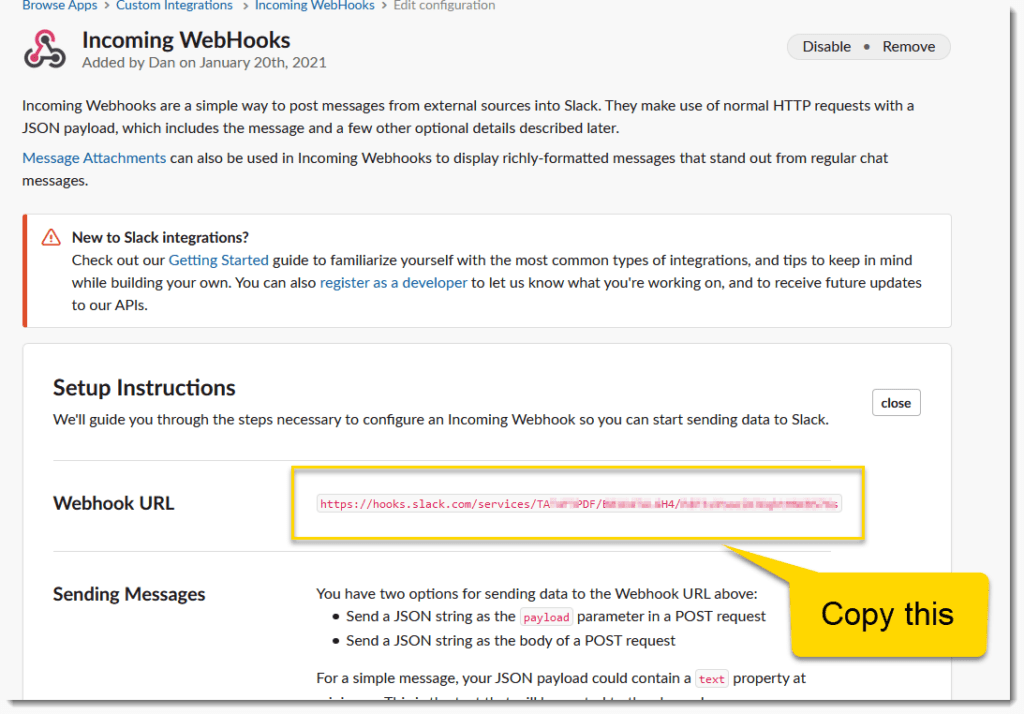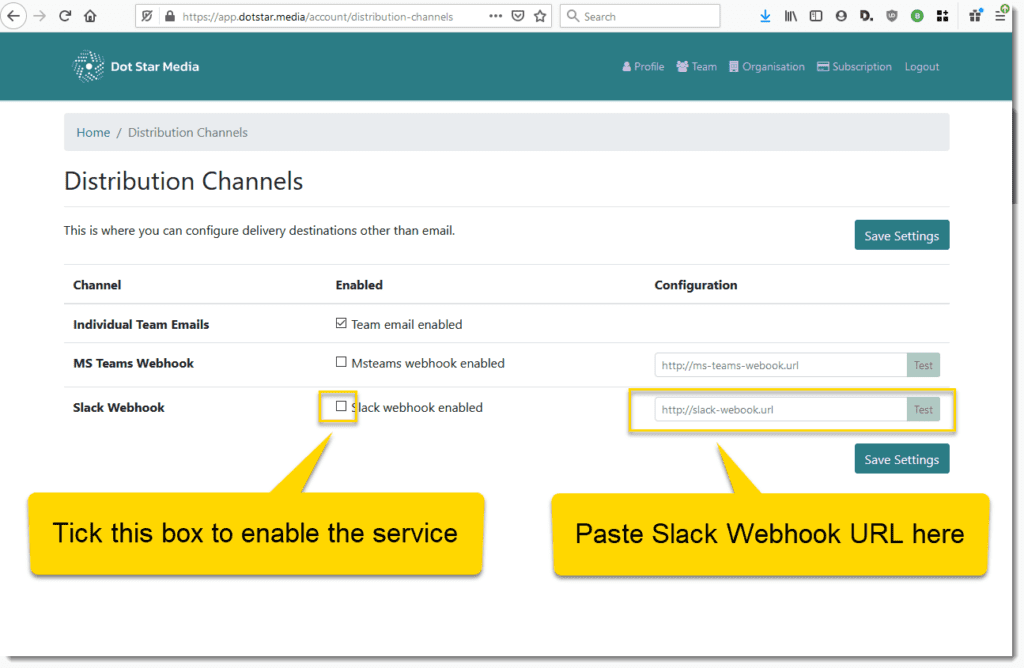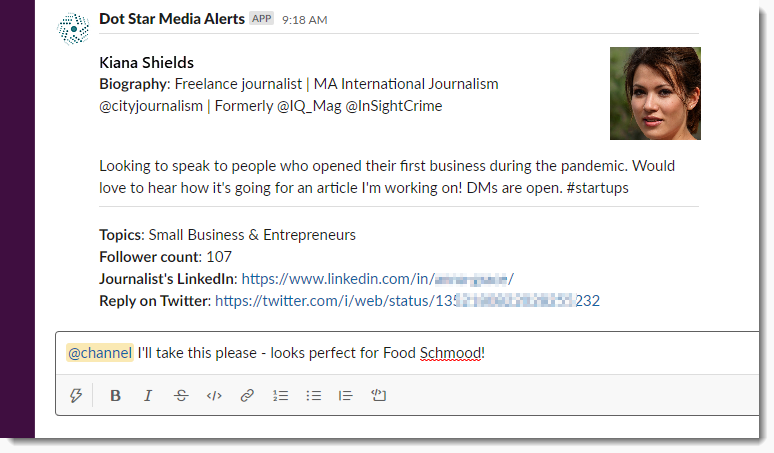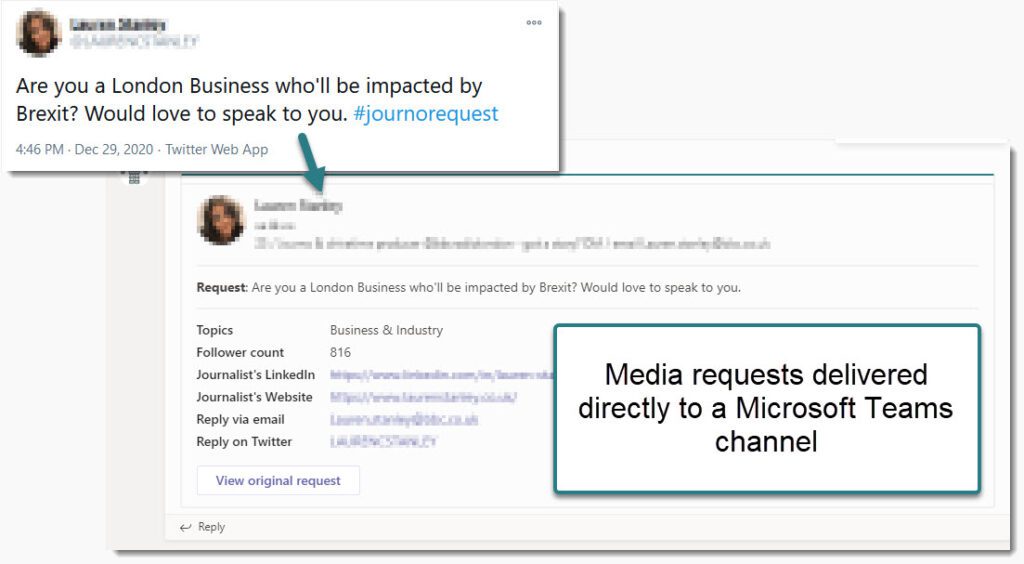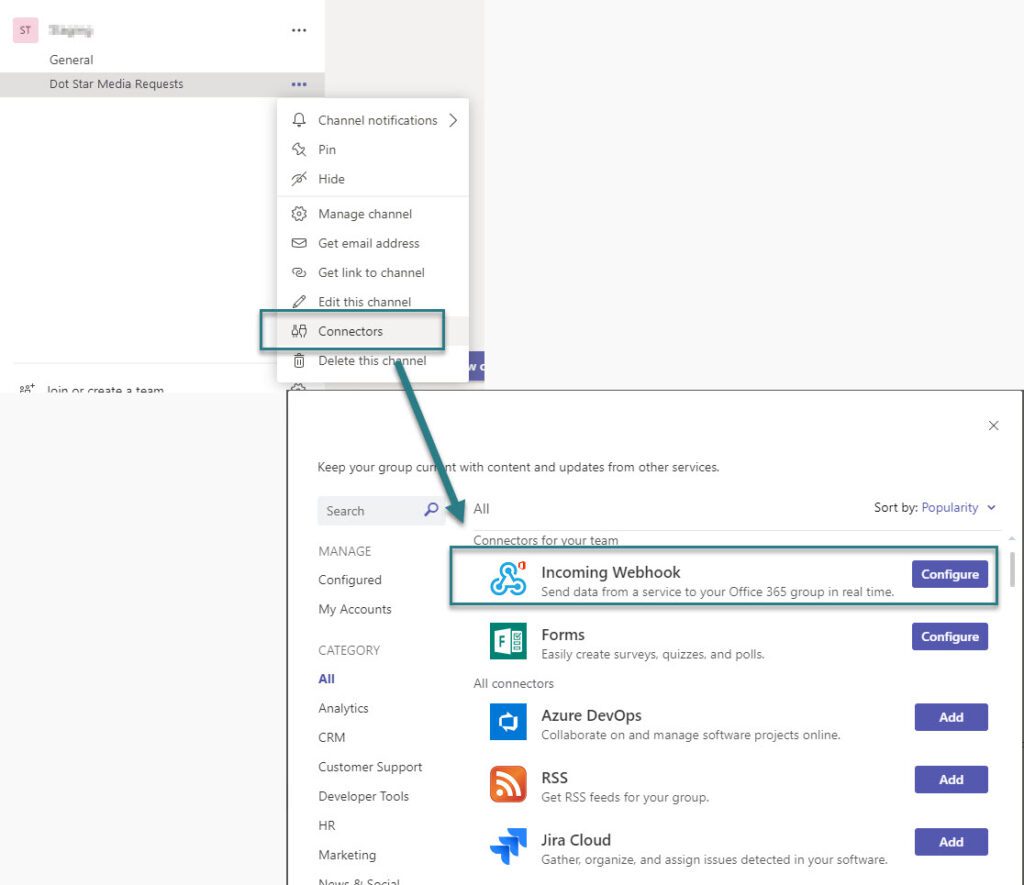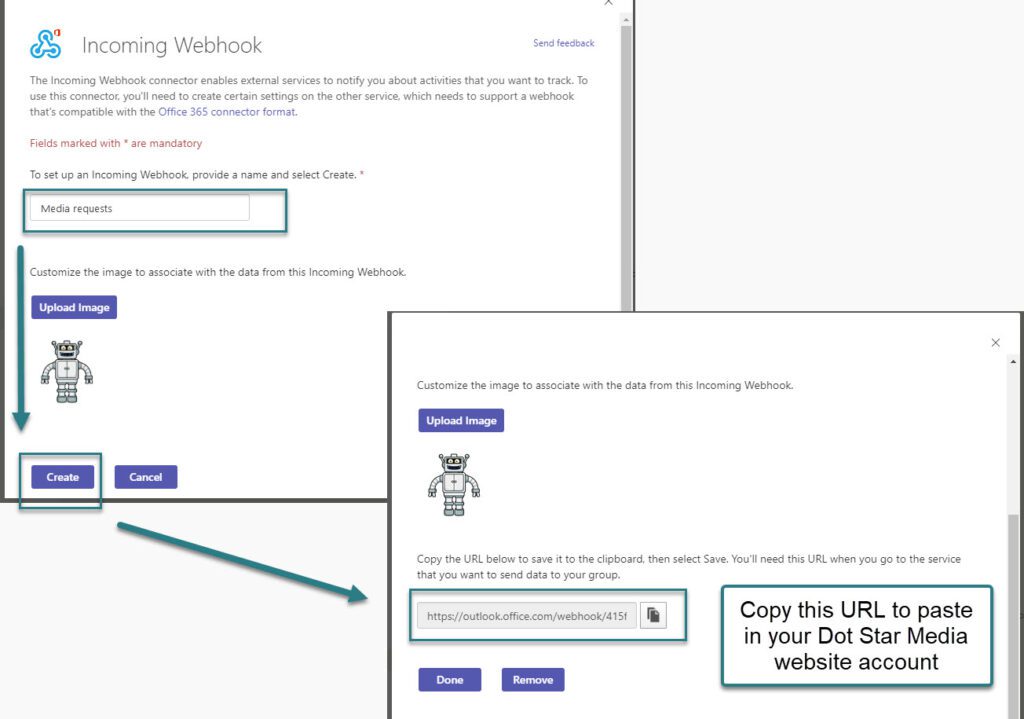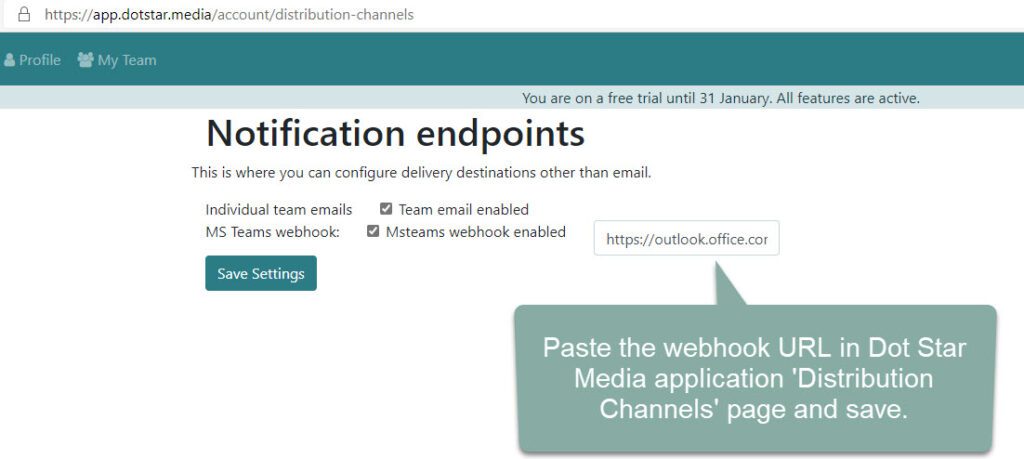Since we opened up keyword filtering for everyone, nearly 25% of our customers are using the feature. It’s an incredibly powerful way to streamline the journalist requests you receive in your mailbox.
However, there are challenges to crafting a good keyword list: not everyone thinks the way you do.
For example: Perhaps you or your client are in the vodka making business. You’re eager to hear about opportunities for your latest summer blend, you add a keyword of ‘vodka’ to your keyword filter.
A few days later, a request comes in through Twitter which would be PERFECT for you:
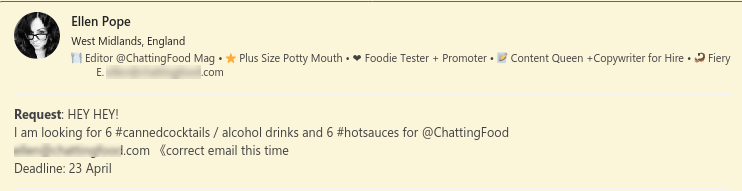
Sadly it doesn’t include your magic word, so the opportunity never hits your mailbox. Gah! If only you’d thought to add ‘drink’ too.
This problem has been on our minds a lot – we’ve spent time with a number of clients working on their lists and we thought there must be a better way to do this. So we’ve been hard at work in the Dot Star Media Laboratory seeing what we can conjure up to help everyone in this situation. We think it’s ready for Prime Time and so it’s just gone live.
From today, when you add a keyword to your list, you’ll see some suggestions presented:
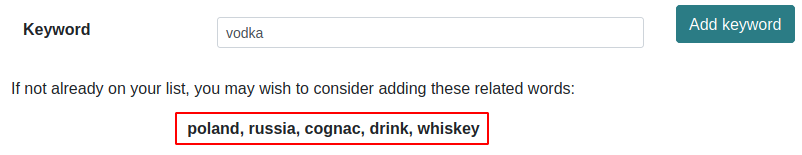
If you like the suggestions, add them. If not, they can be ignored. Every time you add a keyword, the total number of matching enquiries from the previous week will be displayed so you can see how effective it’ll be:
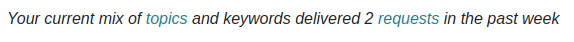
Now for the small print: We use a AI-Powered Semantic Network Robot for determining related words. Usually it does a good job, but sometimes it takes a tea-break or engages ‘Friday Mode’ and will return some silly answers. C’est la vie.*
*(if anything particularly incongruous comes up, let us know on hello@dotstar.media – there might not be much we can do but all feedback helps us develop new features for you).