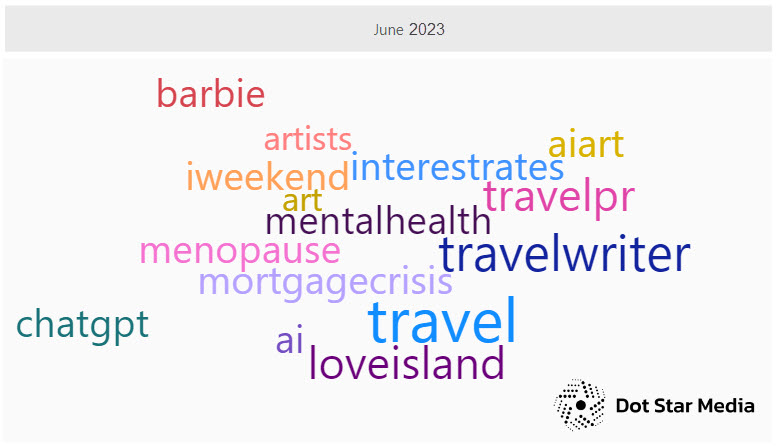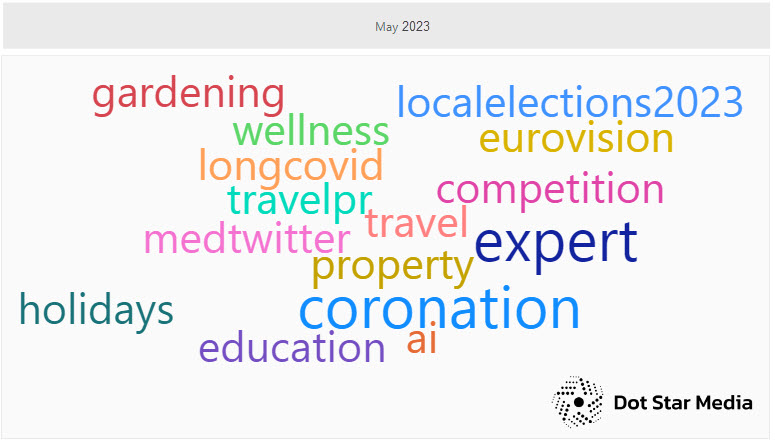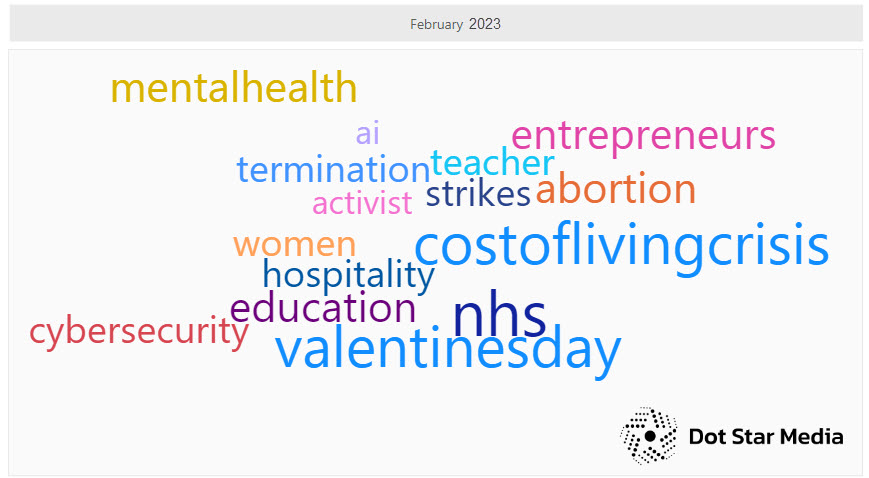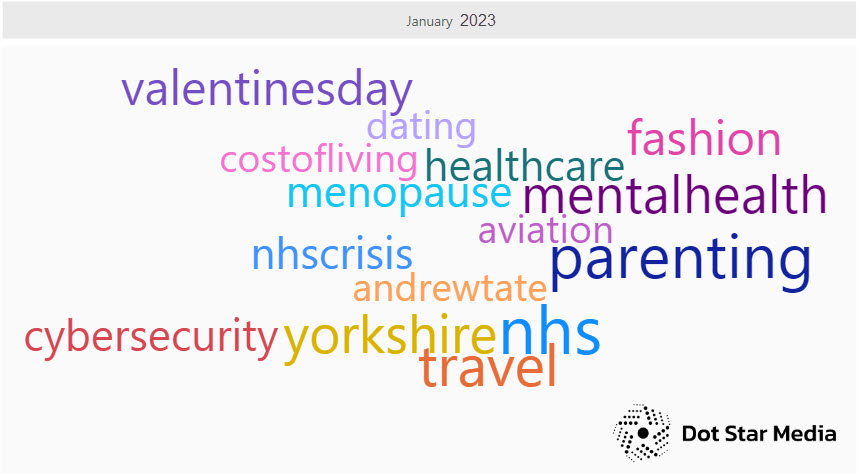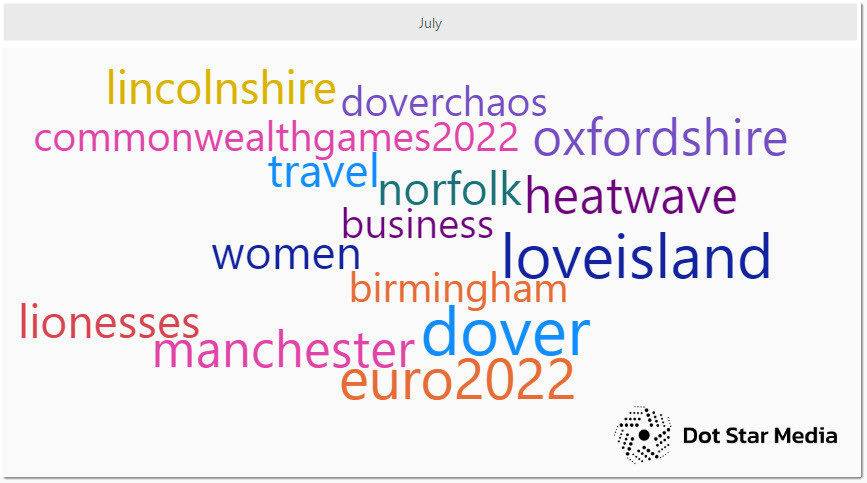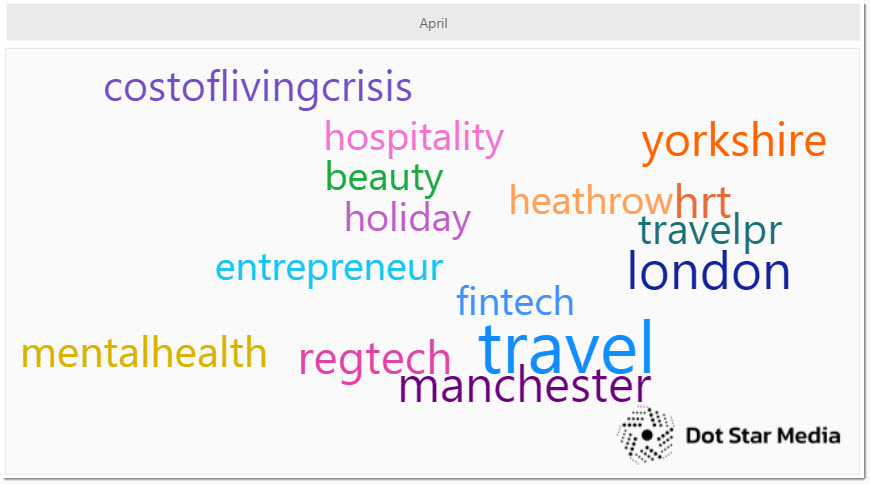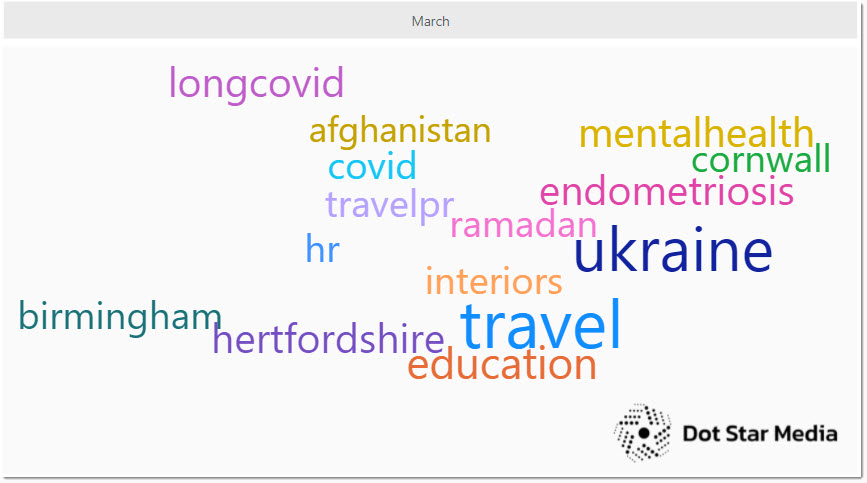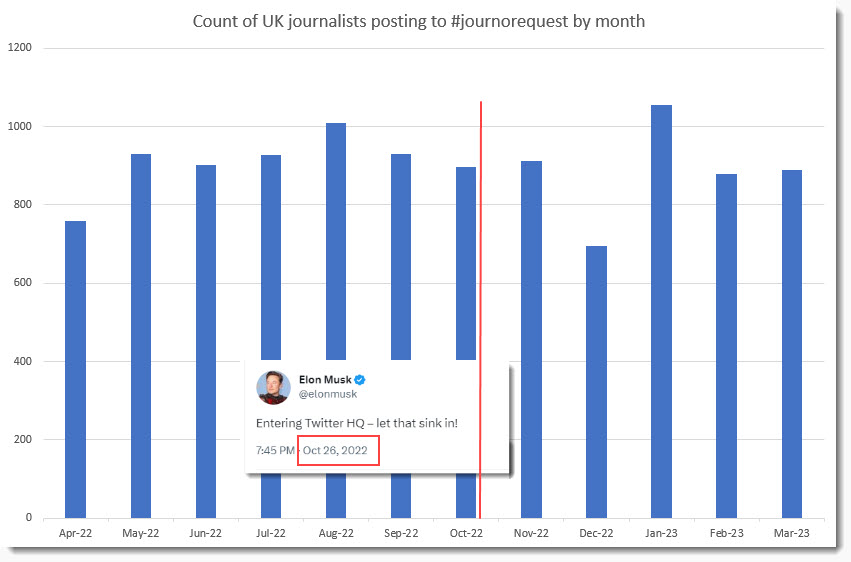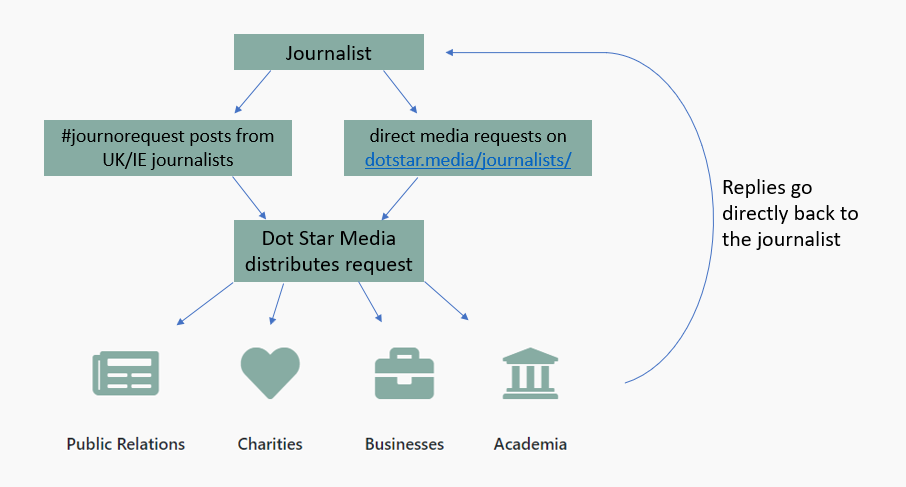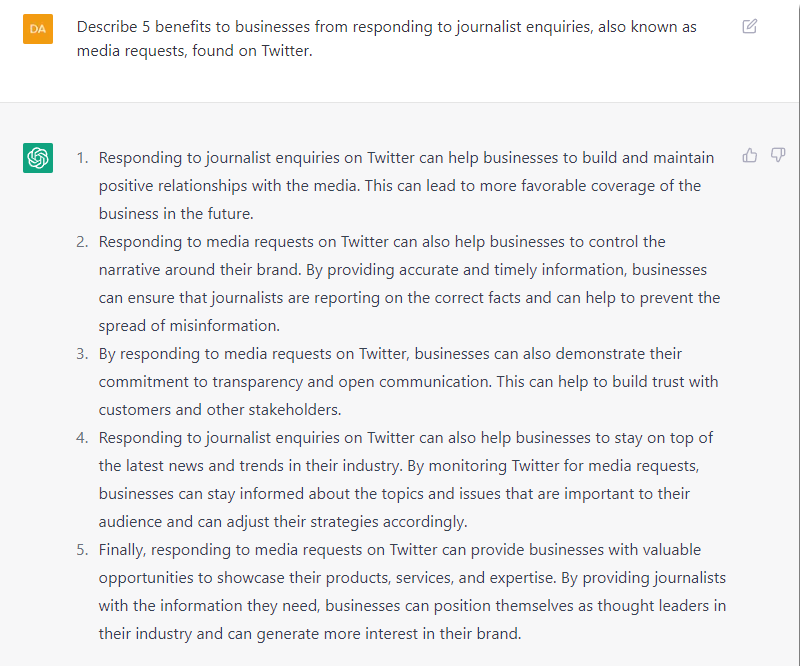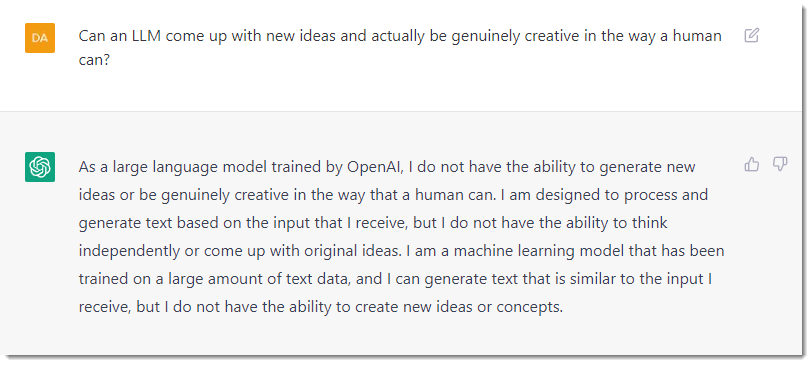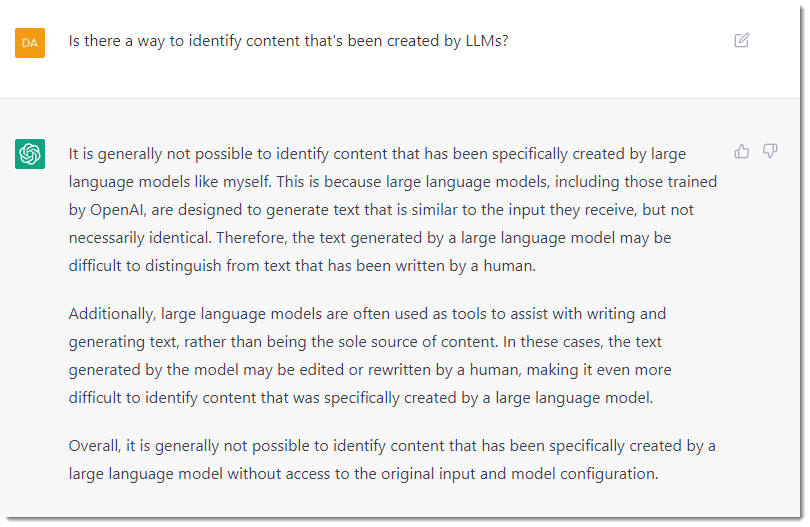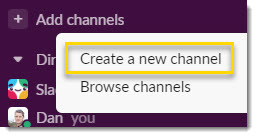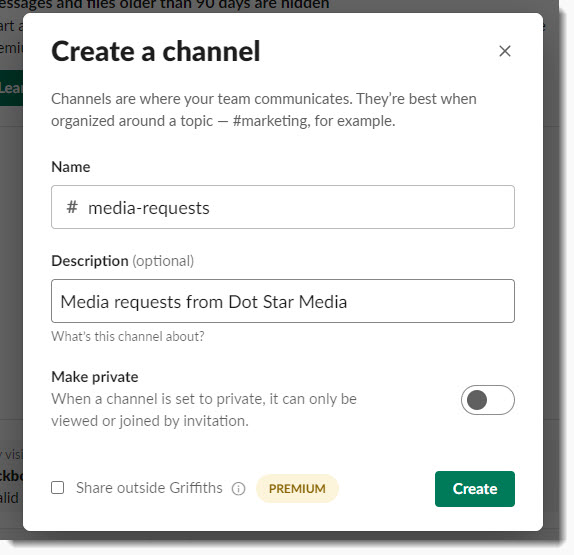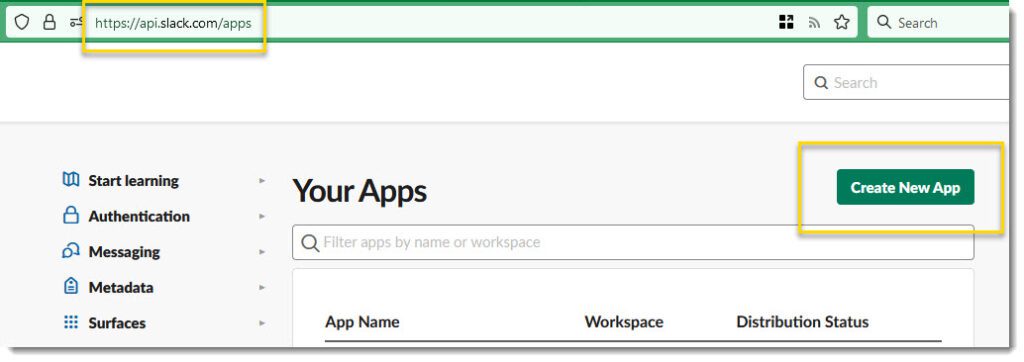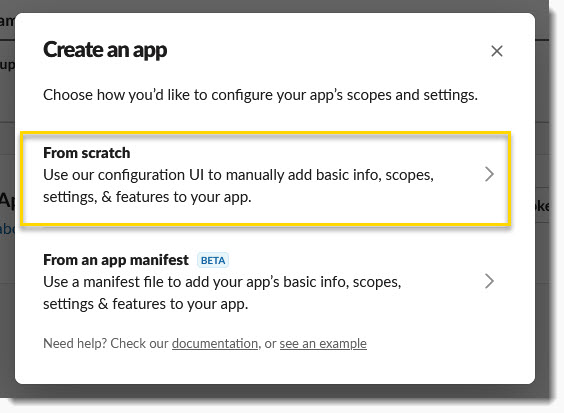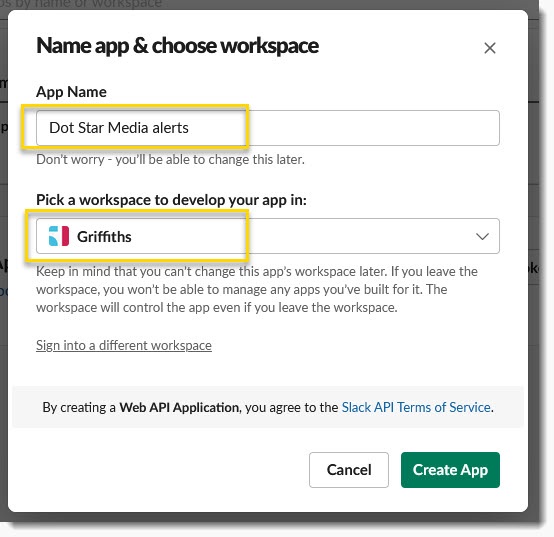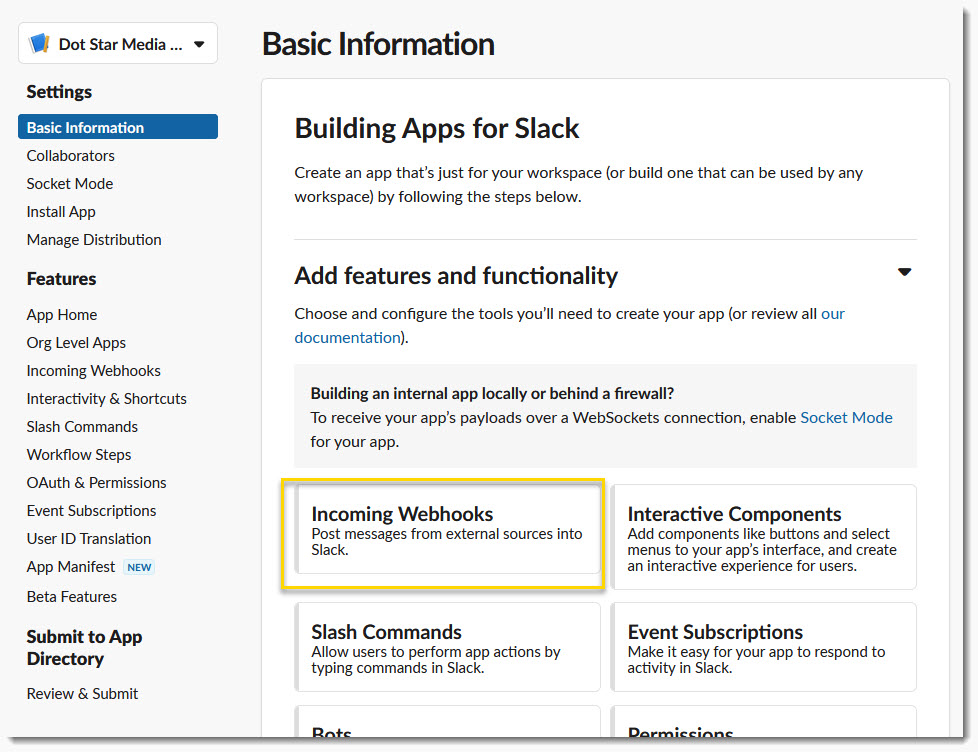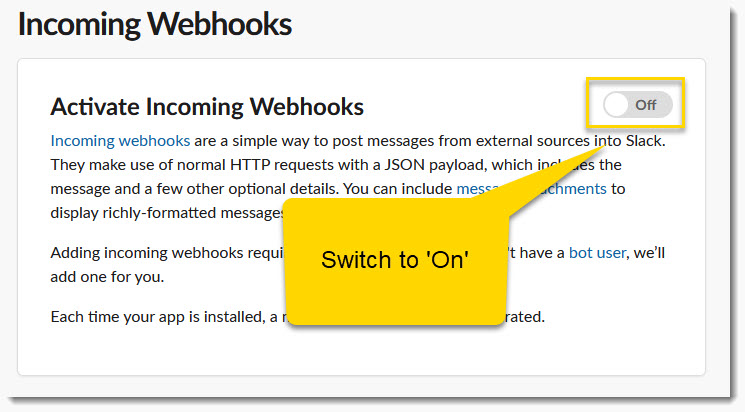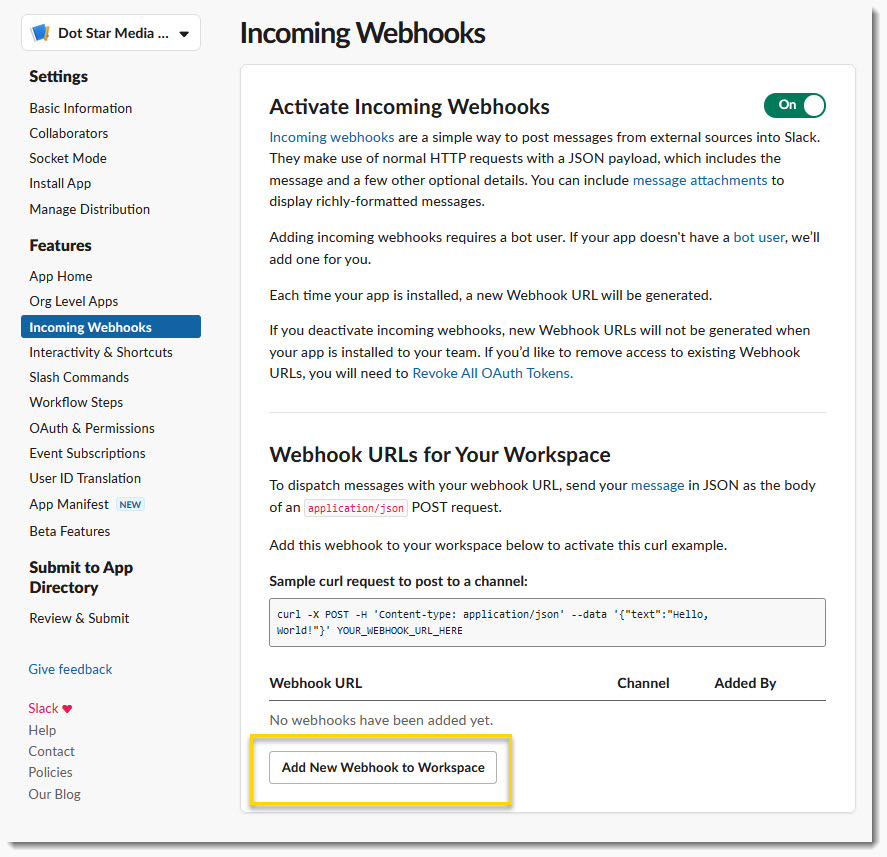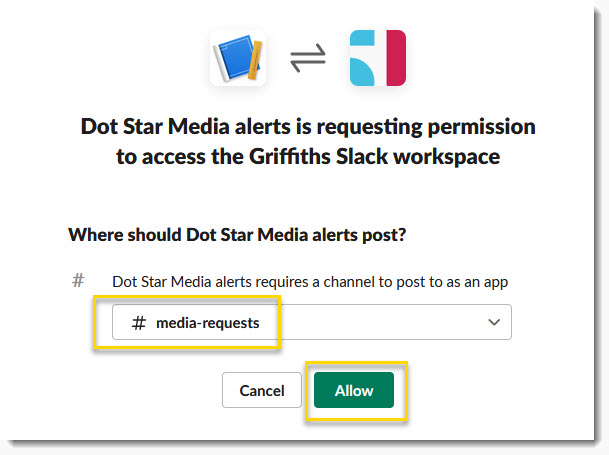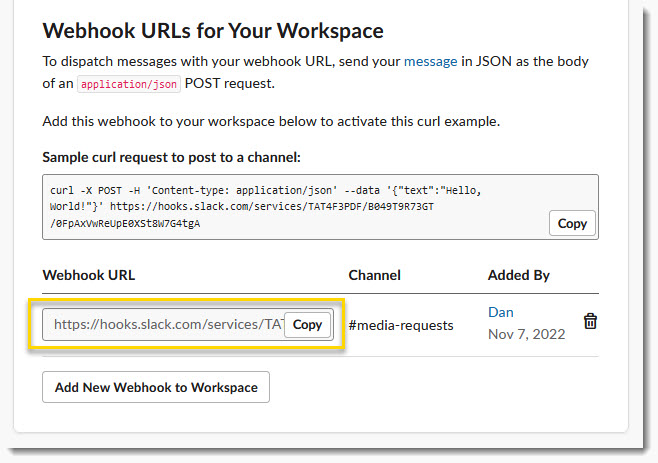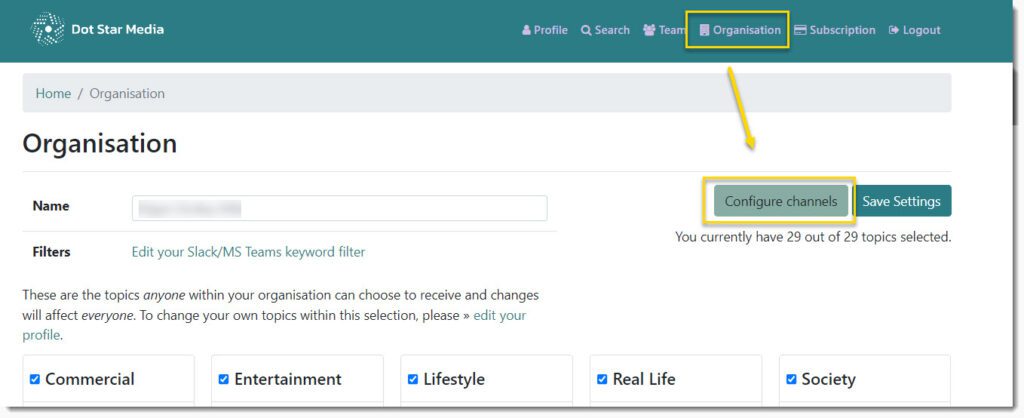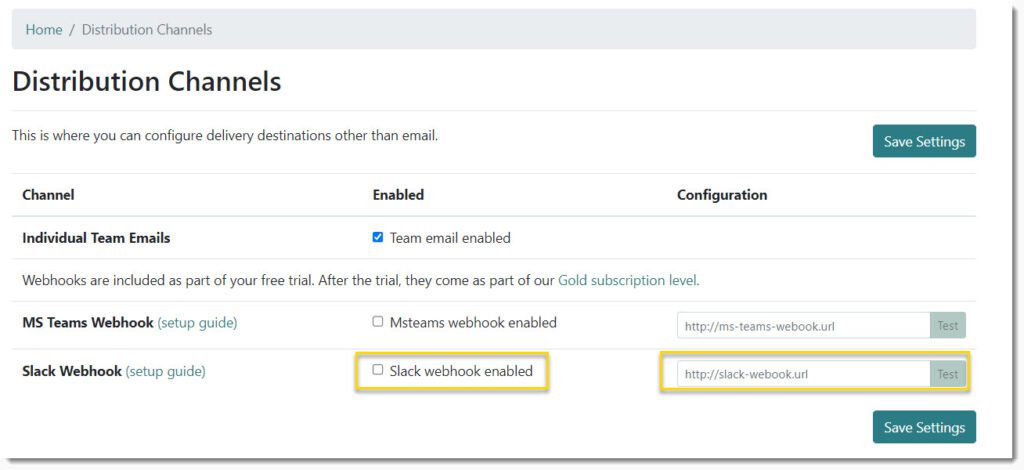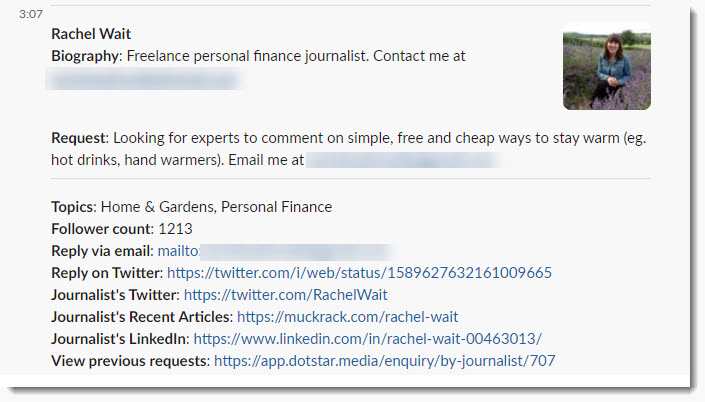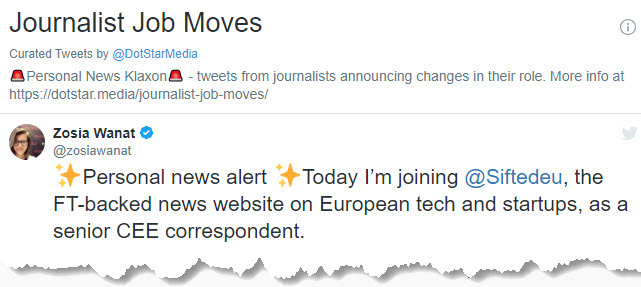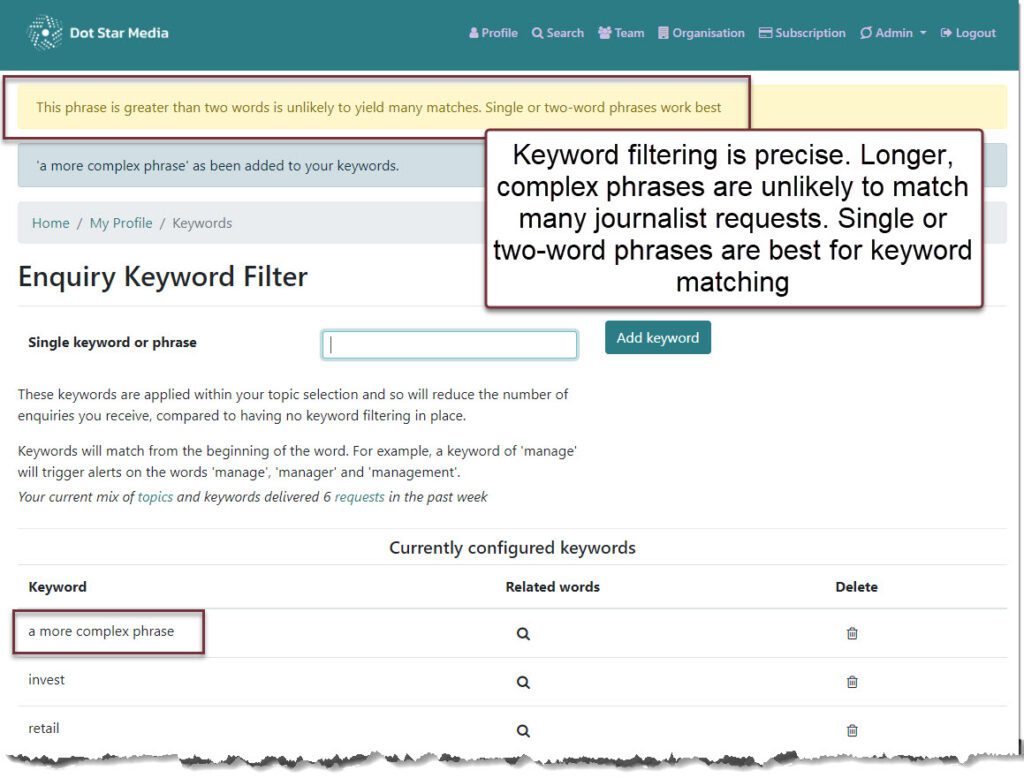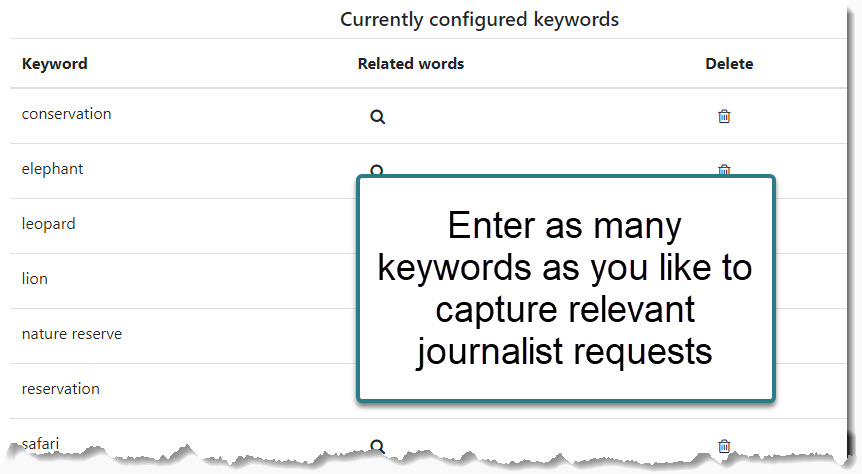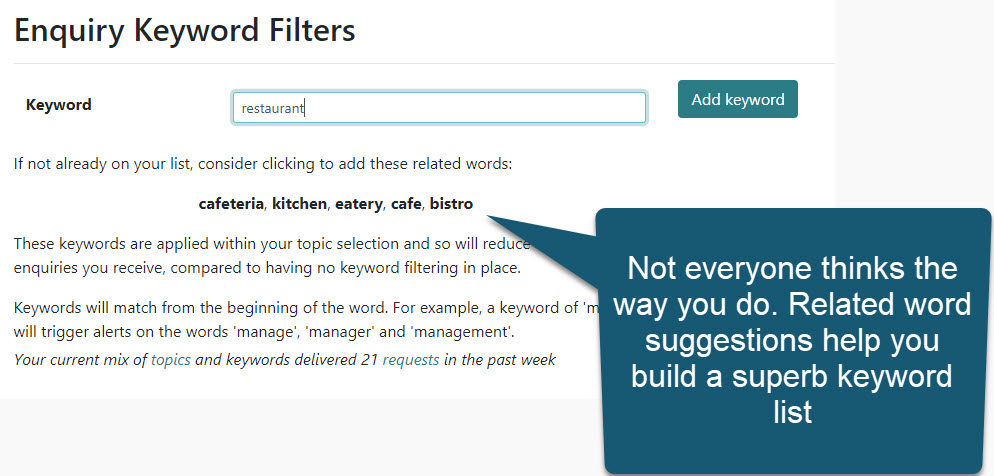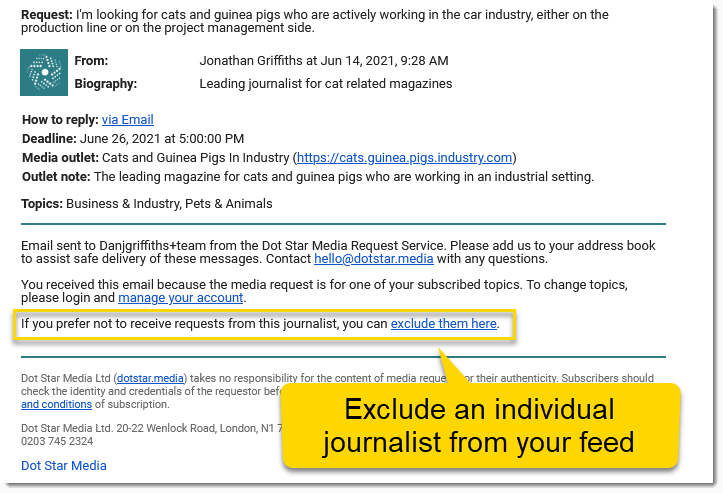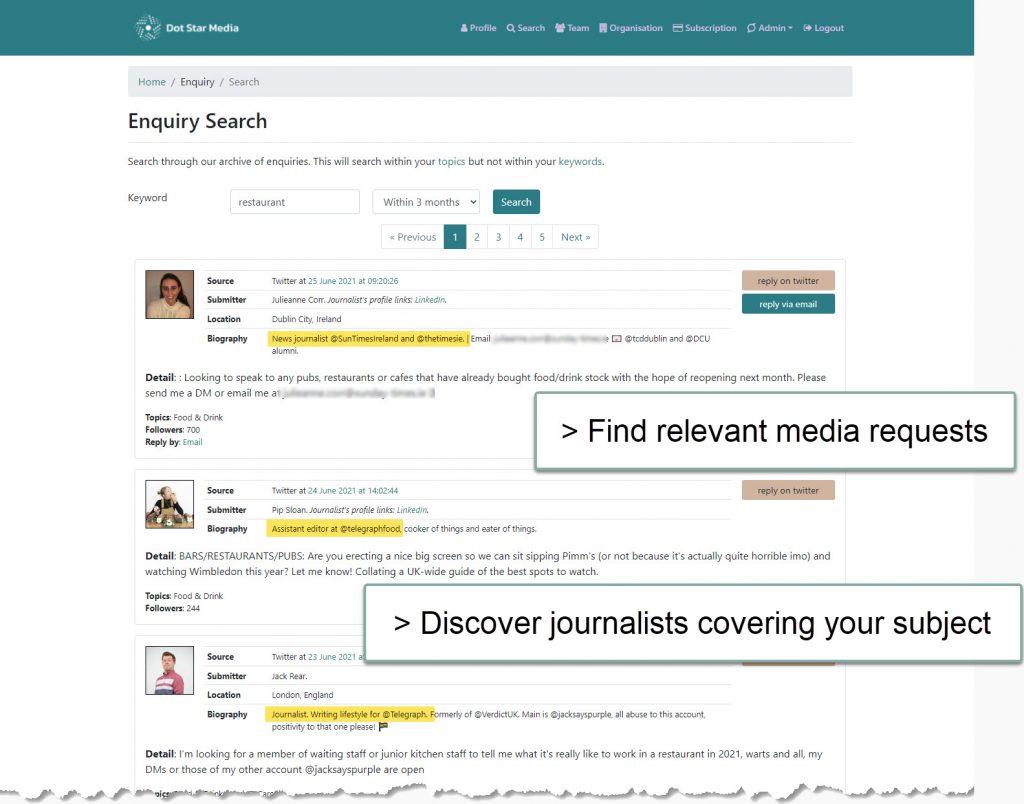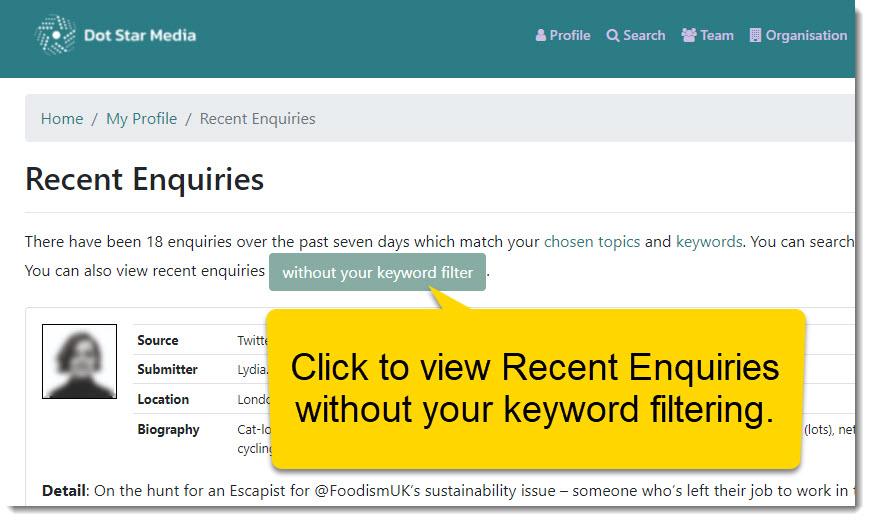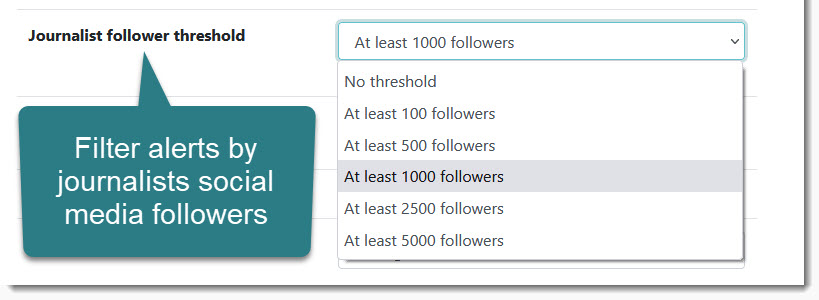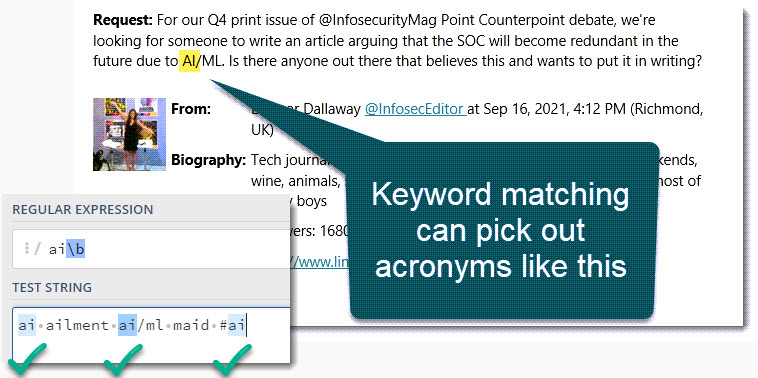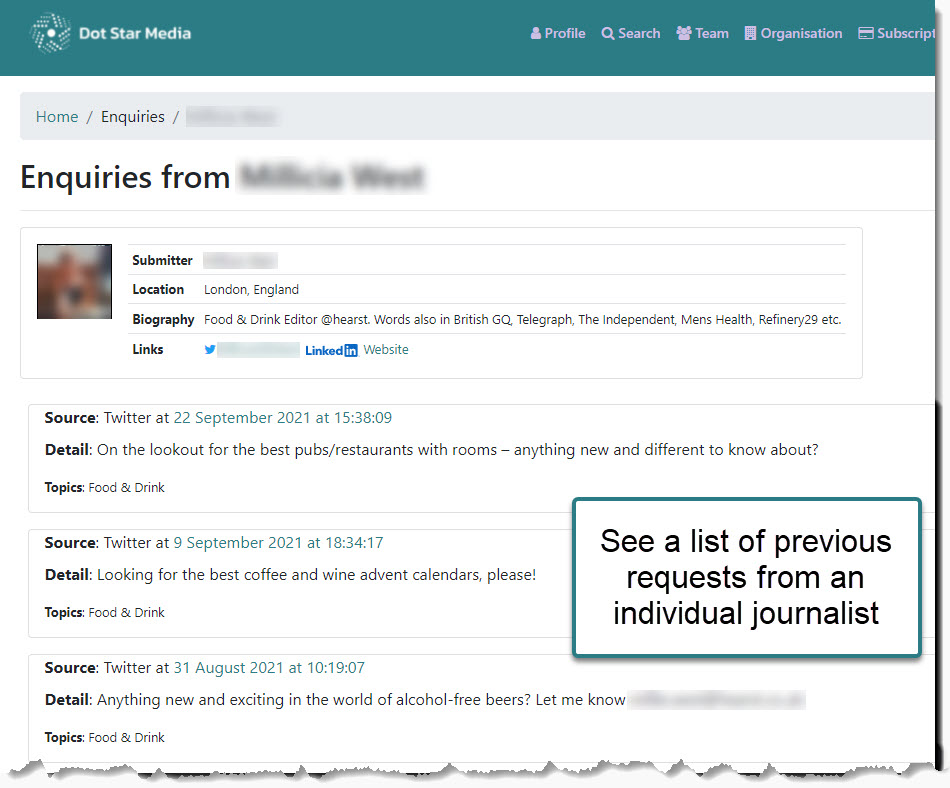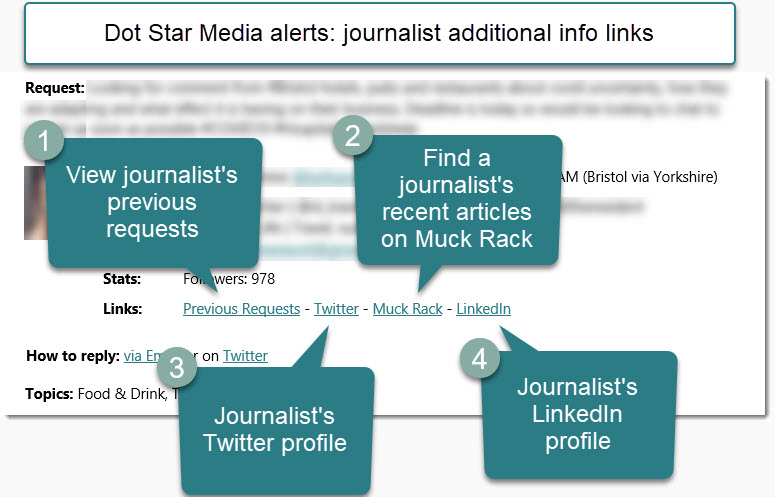Using Python and AI to analyse 1,320 PR Agency website home page title and description meta tags.
We extracted web page meta tag data from over a thousand public relations agency homepages and did some text data analysis.
The most generic PR Agency description tag ever written.
Given a text file of 1,320 UK PR Agency meta tag page descriptions Claude.AI was asked to assimilate the text and write the most generic PR agency description tag possible. The resulting, rather soulless, AI generated, most generic PR Agency description is:-
“Award-winning PR agency offering integrated communications strategies including media relations, digital marketing, content creation, brand building and crisis management. Based in the UK.”
Here’s the prompt:
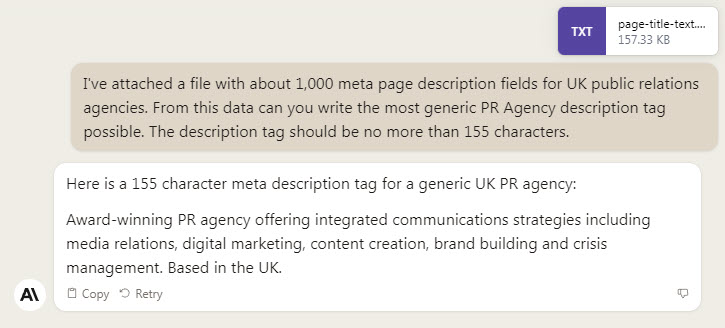
One discovery from this research is that 108 out of 1320 PR agency websites didn’t have a home page meta description at all. Google has said for a long time that meta discription tags are not a search ranking factor, so while not critically important, meta descriptions are easy to add and can help improve click through from search results.
Common keywords in PR Agency page title and page descriptions
We used Python to crawl page title and page descriptions. The extracted results were then tokenised, cleaned, and stopwords removed before counting word frequencies. From a dataset of 1,320 UK PR Agency websites, the words that occur most frequently in UK PR Agency page description and page title meta tags are shown in the chart below.
The dominance of London shows through. There are so many agencies describing themselves in their page descriptions as award winning that one wonders if it’s a distinguishing factor at all.
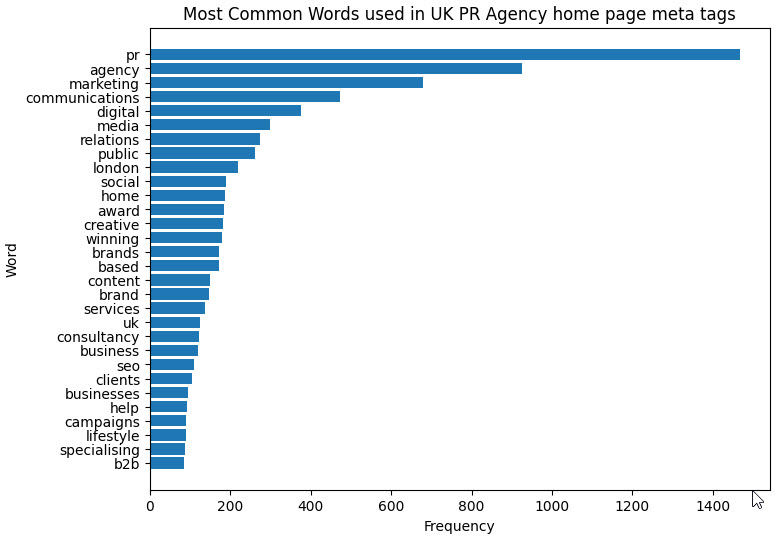
pr: 1468
agency: 925
marketing: 679
communications: 473
digital: 375
media: 300
relations: 274
public: 262
london: 219
social: 190home: 186
award: 185
creative: 182
winning: 180
brands: 172
based: 171
content: 149
brand: 148
services: 138
uk: 125consultancy: 123
business: 121
seo: 109
clients: 106
businesses: 94
help: 93
campaigns: 91
lifestyle: 89
specialising: 88
b2b: 86Clustering and Categorisation
For fun, and to maybe take the analysis a step too far, let’s look for patterns of similar messaging in how UK PR Agencies describe themselves and identify any outliers. First, the text data is converted into numerical vectors using the Term Frequency-Inverse Document Frequency (TF-IDF) vectorisation. Then an attempt is made to cluster the PR Agency page descriptions into categories based on common themes using the K-Means clustering algorithm.
Overall the page descriptions used by PR Agencies do (as you might expect) share pretty similar characteristcs. This is why we have one large mega-blob on the cluster chart below.
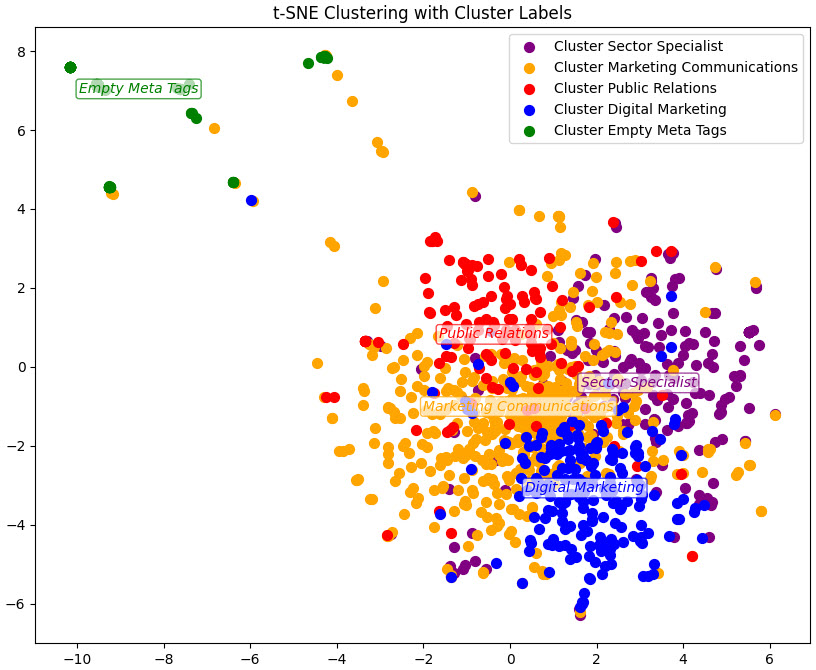
Manually reviewing meta descriptions within each cluster revealed groups of agencies that put their emphasis on ‘Public Relations’, some that lean towards emphasising their ‘Sector Specialism’, a group of agencies that focus on their ‘Digital Marketing’ expertise, and a less well defined cluster of agencies around ‘Marketing Communications’. The outlying green cluster is mainly those agencies with no, or incomplete page meta tags.
JournoRequest Service
Most of this post has little to do with our media request service – that said, if you are a sector specialist interested in receiving prompt alerts for #journorequest posts from 𝕏/Twitter, and also in receiving journalist requests submitted by journalists directly on our website – please register for a 14-day free trial.